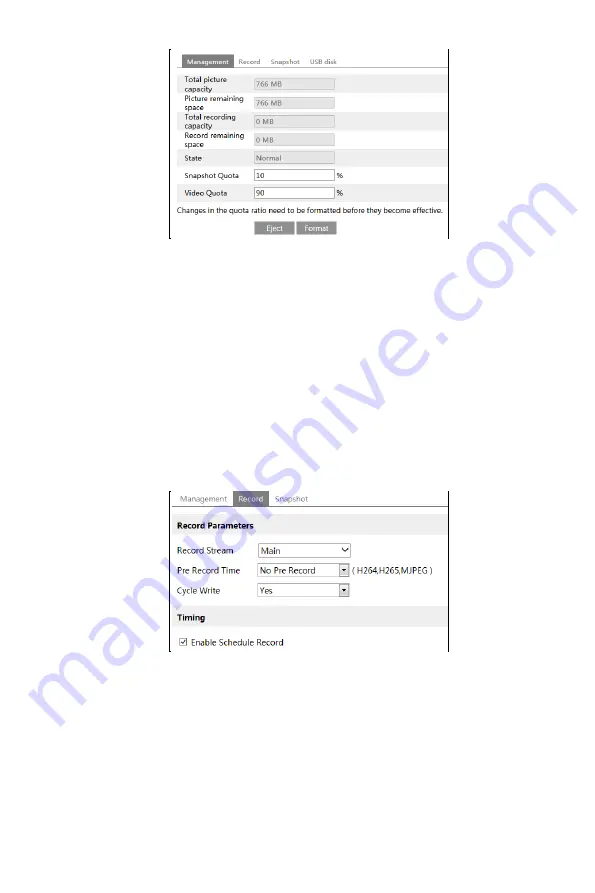
21
SD Card Management
Click the “Format” button to format the micro-SD card. All data will be erased by
clicking this button.
Click the “Eject” button to stop writing data to micro-SD card. Then the micro-SD
card can be removed safely.
Snapshot Quota
: Set the capacity proportion of captured pictures on the
micro-SD card.
Video Quota
: Set the capacity proportion of record files on the micro-SD card.
Schedule Recording Settings
1.
Go to Config
System
Storage
Record to go to the interface as shown
below.
2.
Set record stream, pre-record time, cycle writing.
Pre Record Time
: Set the time to record before the actual recording begins.
3.
Set schedule recording. Check “Enable Schedule Record” and set the schedule.
Summary of Contents for IPTHBCAMA05F01A
Page 24: ...18...






























