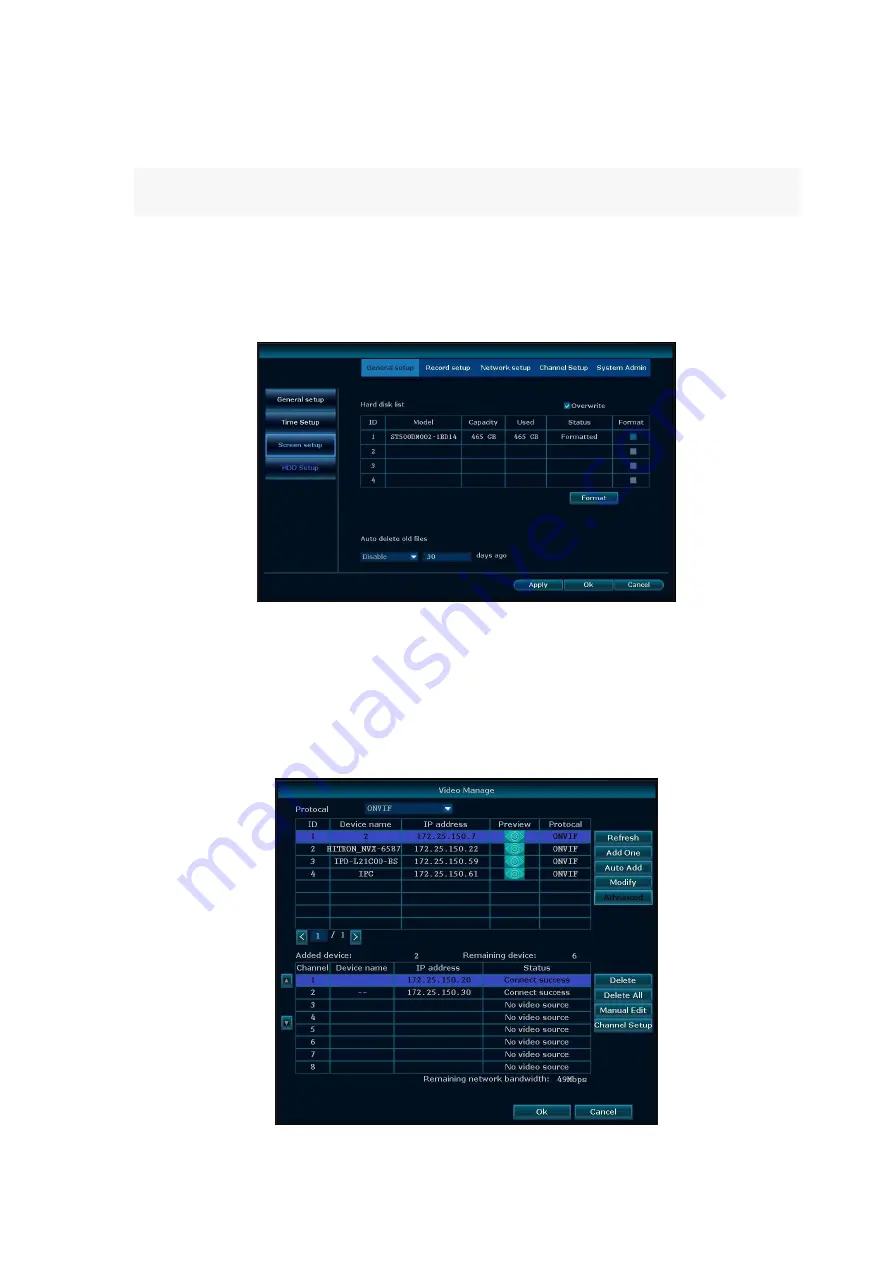
9
Select “screen setup” in “general setup”.
OSD Alpha
:
OSD menu transparency can be adjusted as needed.
VGA Resolution:
three choice (800x600, 1024x768, 1280x1024)
Auto Switch:
user can setup the time of auto switching for preview image, it switch in single screen
or 4 channels screen.
Enable
:
“
☑
”start using, “
□
” non-start using
After the page setup is completed, click '"OK " to save the changes ; click "cancel ",
non-save.
HDD setup
In the " General setup", click "HDD setup", enter setting interface
Overwrite: “
☑
” earliest recording files will be covered when the disk is full, “
□
"shows not cover.
Format: “
☑
” stands selected, “
□
” stands not selected, when click "Format" a confirm interface will
pop up, then click confirm to format, click cancel to return the main interface
After setting finished, click "ok", the information will be saved. Click "cancel" to exit without saving.
Video Manage
Summary of Contents for IPNVR004BPOE
Page 19: ...19 ...



















