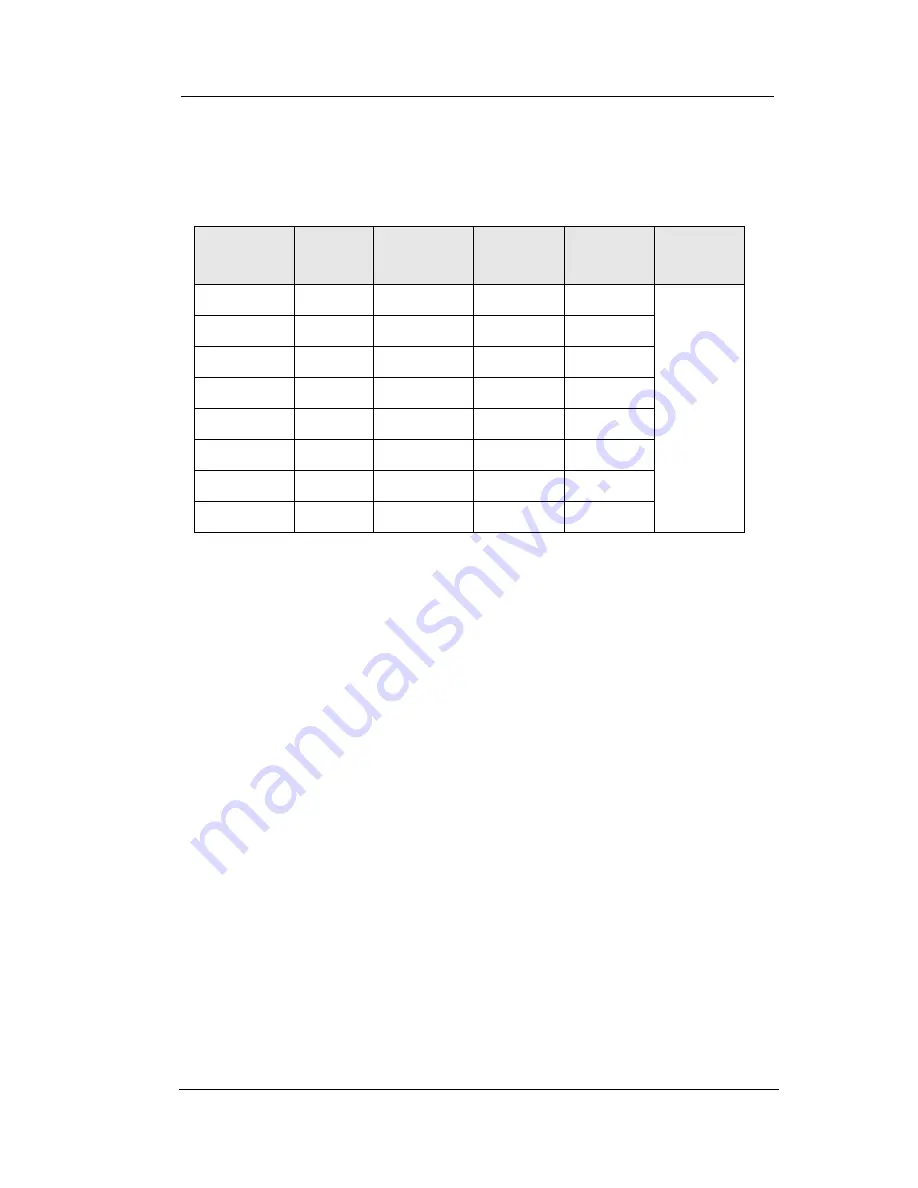
Processing Calls
94
Comdial
May ‘05
Use the letters associated with the number keys to spell out a name or
word using lower case letters; for example, press the 5 key and the *
key for the letter “k.”
Note
: The # button acts as an enter key. You must press it after each
character you enter to save that character in the position. You can
also use # to enter a space.
So for example to enter “mary”, enter the following keystrokes.
6*#2*#777*#999*#
Number
Key
1 *
press
2 *
presses
3 *
presses
4 *
presses
then
2
a
b
c
press
#
3
d
e
f
4
g
h
i
5
j
k
l
6
m
n
o
7
p
q
r
s
8
t
u
v
9
w
x
y
z
Summary of Contents for 7265-HS
Page 1: ...DX 80 Cordless Phone User Guide ...
Page 8: ...viii Comdial May 05 This Page Intentionally Left Blank ...
Page 10: ...x Comdial May 05 This Page Intentionally Left Blank ...
Page 15: ...DX 80 Cordless User May 05 Comdial 15 Volume Up Volume Down Headset Jack ...
Page 30: ...Overview 30 Comdial May 05 This Page Intentionally Left Blank ...
Page 78: ...Making Calls 78 Comdial May 05 This Page Intentionally Left Blank ...
Page 84: ...84 Comdial May 05 Answering Calls This Page Intentionally Left Blank ...
Page 102: ...GCA70 413 Rev 1 May 2005 ...









































