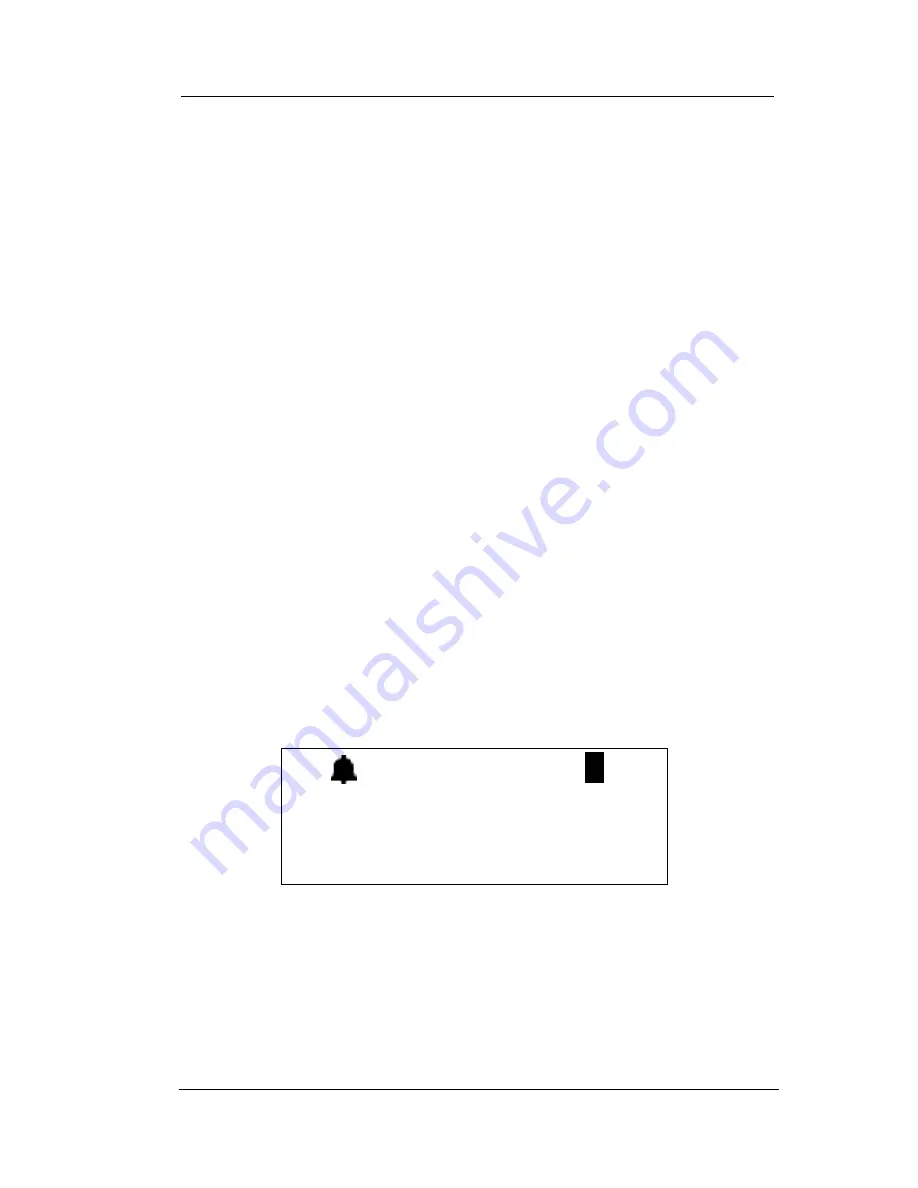
Overview
24
Comdial
May ‘05
1.6 Status Indicators
The cordless handset provides information about the following sta-
tuses.
• Low Battery
• Out of Range
• No Link to Base
• Ring/Vibrator
• Sleep Mode
• Key Lock Mode
• Power On/Off
• No Link to KSU
1.6.1 LOW BATTERY POWER STATUS
The handset displays the battery power status icon on the upper right
corner of the LCD. If the battery power is too low to work, the phone
also displays a LOW BATTERY warning on the LCD before the
battery is out of power completely.
When the battery power is too low, and the handset is not in the
standby mode, the phone flashes the icon at the cadence of 0.5 sec on-
and-off repeatedly.
Note
: The phone does not flash the icon when the
handset is in standby mode.
If the handset is in the talk mode, the unit
also sounds a warning beep every 15 seconds.
(( ))
LOW BATTERY
Summary of Contents for 7265-HS
Page 1: ...DX 80 Cordless Phone User Guide ...
Page 8: ...viii Comdial May 05 This Page Intentionally Left Blank ...
Page 10: ...x Comdial May 05 This Page Intentionally Left Blank ...
Page 15: ...DX 80 Cordless User May 05 Comdial 15 Volume Up Volume Down Headset Jack ...
Page 30: ...Overview 30 Comdial May 05 This Page Intentionally Left Blank ...
Page 78: ...Making Calls 78 Comdial May 05 This Page Intentionally Left Blank ...
Page 84: ...84 Comdial May 05 Answering Calls This Page Intentionally Left Blank ...
Page 102: ...GCA70 413 Rev 1 May 2005 ...






























