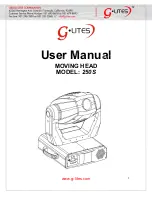Page
16
User’s Manual
6.
ACTIONS AFTER INSTALLATION OR POWER FAILURE
At the first boot after installation or power failure, the searchlight must be synchronized with the
control system.
After installation or power failure of the electric box you can use the searchlights main functions
like joystick control, light on/off and focus but in order to be able to use positioning functions
such as display indicator*, parking position, sweep*, fixed positions* or surveillance*, the
searchlight must be synchronized with the control system.
The easiest way to synchronize the system is to enter
the quick start menu and select the “Park”
function. Now the searchlight will synchronize and then park if a parking position has been set.
If necessary the origin can be set after the steps above to give an accurate readout of the
indicator*. To set the origin please see
11.8.6.1 Store origin.
*Optional function.