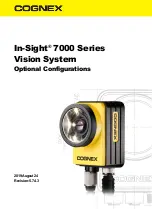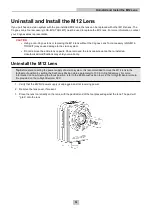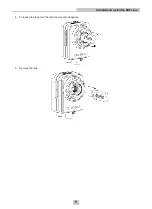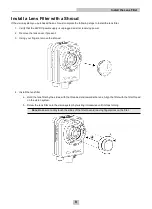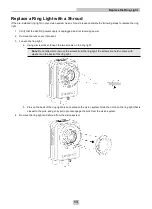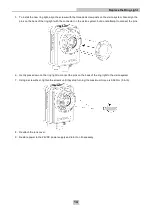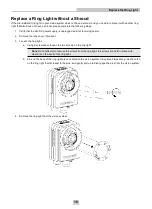Replace a Ring Light with a Shroud
If the pre-installed ring light on your vision system has a shroud, please complete the following steps to replace the ring
light.
1. Verify that the 24VDC power supply is unplugged and not receiving power.
2. Remove the lens cover, if present.
3. Loosen the ring light.
a. Using a screwdriver, loosen the two screws on the ring light.
Note
: Do not attempt to remove the screws from the ring light; the screws are held in place with
washers on the back of the ring light.
b. Pins on the back of the ring light are connected to the vision system. Grab the notch on the ring light that is
closest to the pins, and gently pull up to disengage the pins from the vision system.
4. Remove the ring light and shroud from the vision system.
13
Replace the Ring Light