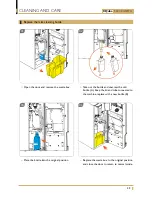CQube
SE20 BARISTA
34
PROGRAMMING
How to upload new recipe into machine
Insert service card(A) and open machine door.
Insert the USB flash drive into the USB connection(B) inside
the door.
The install screen will now appear (Fig. 1)
When machine have scanned the flash drive (takes around 5
seconds) press the
Install
button.(C)
Browse through the recipes with the
Next
and
Prev
buttons(D). Drink menus and their recipe names can be found
on page 35.
Select your desired recipe and press
Install
button.(E)
Machine transfers the new recipe and restarts automatically.
Keep the service card inserted while the machine is restarting.
When the machine has restarted and entered the service
menu, you may take out the USB flash drive and close the door
to start using the machine.
USB
B
A
Fig.1
C
D
E
D
The machine must show the service menu before you
insert the USB.
Note
When updating to a special user interface with animation
during drink dispensing, the first cup after machine start up
may take 30-60 seconds before it starts. This happens because
the software must load all images of the animation into the
memory.
Note
Summary of Contents for CQube SE20
Page 1: ...CQUBE SE20 BARISTA USER MANUAL UM_EN Part No 1764020_02 ...
Page 42: ......
Page 43: ......