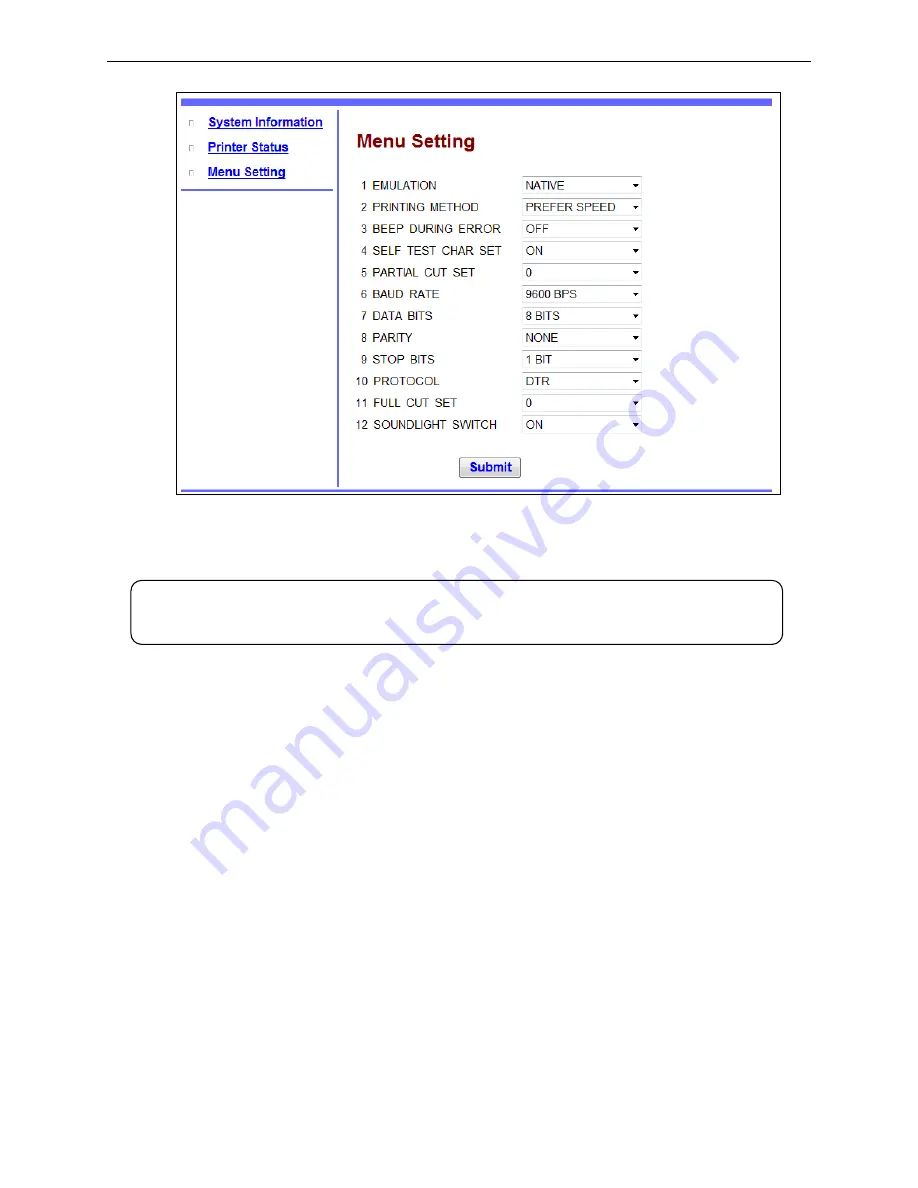
CODESOFT PL-330 User's Manual
- 46 -
4. When setting the parameter, after setting the parameter in the corresponding webpage, click “submit”
button, after the webpage reloading, the new settings take effect.
Note: In the “System Information” interface, if you change the setting of DHCP and click
the “submit”, please restart the printer after 5 seconds so that the printer can
update the information!
Summary of Contents for PL-330D
Page 1: ...User s Manual CODESOFT PL 330 Series Printer ...
Page 31: ...CODESOFT PL 330 User s Manual 25 Figure 13 ...
Page 101: ......
















































