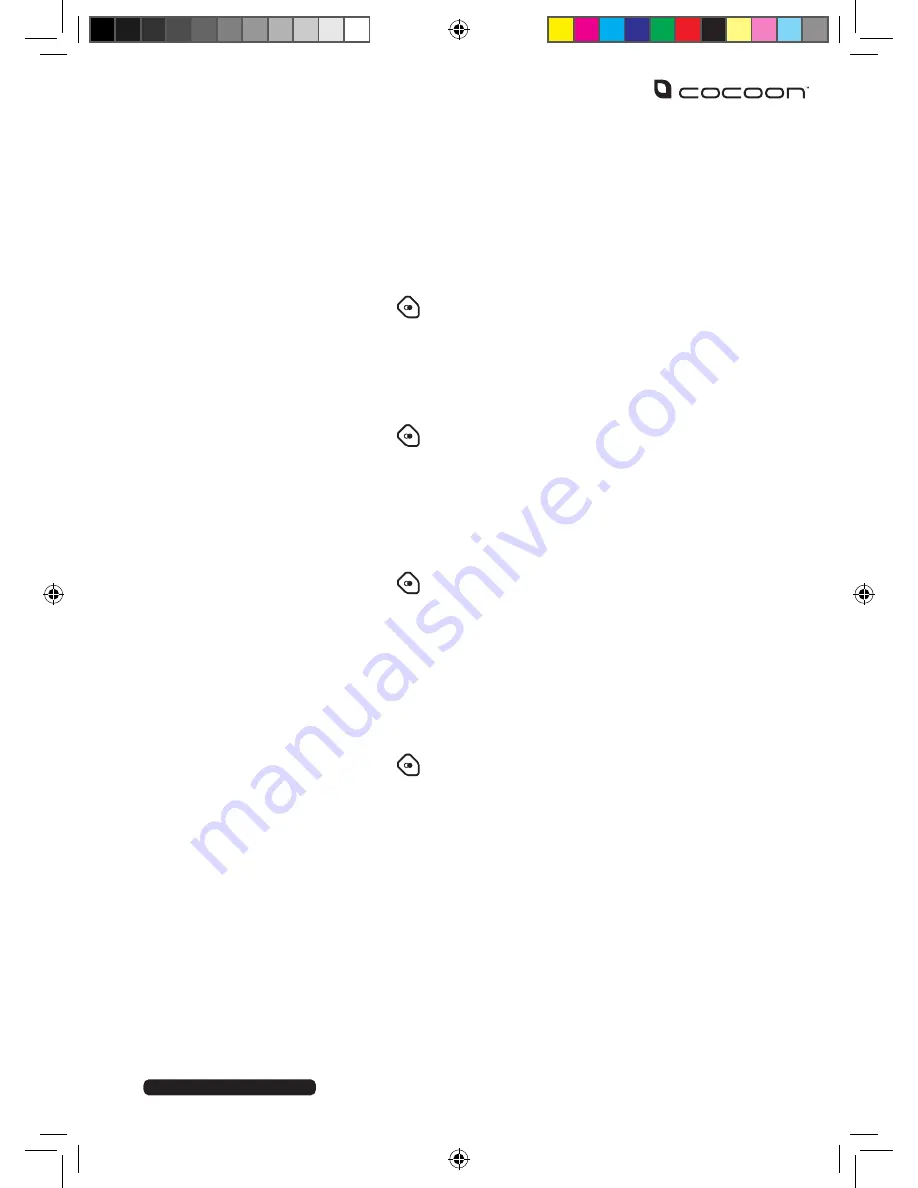
11
After Sales Support
Telephone:
1300 663 907
Internet:
www.winplus.com.au
7.
REDIAL LIST
The redial list stores the last 5 numbers dialled. A maximum of 24 digits is displayed for each
entry in the list.
A.
Accessing the Redial List
1. Press the Redial button to enter the redial list. The last dialled number will
be displayed first.
2. Use the Navigation button to browse the list.
3. Press the OK button to display the details, including date and time, of the
selected entry
B.
Saving a Redial List Entry into the Phone book
1. Press the Redial button
to enter the redial list. The last dialled number will
be displayed first.
2. Use the Navigation button to browse the list.
3. Press the Menu button, use the Navigation button to select Save Number and
then press OK to select.
4. Enter the name of the contact using the keypad and then press OK to save.
C.
Deleting a Redial List Entry
1. Press the Redial button
to enter the redial list. The last dialled number will
be displayed first.
2. Use the Navigation button to browse the list.
3. Press the Menu button, use the Navigation button to select Delete and then
press OK to select.
4. Press OK again to confirm.
5. The handset will beep to confirm the Redial List entry has been successfully
deleted.
D.
Deleting All Redial List Entries
1. Press the Redial button
to enter the redial list. The last dialled number will
be displayed first.
2. Use the Navigation button to browse the list.
3. Press the Menu button, use the Navigation button to select Delete All and then
press OK to select.
4. Press OK again to confirm.
5. The handset will beep to confirm the Redial List entry has been successfully
deleted.
Instructions




















