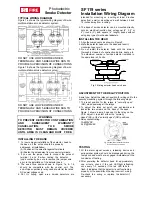MANUALE INSTALLAZIONE
GLOBE 3100
10
1 ANTIDISTRAZIONE IMMOBILIZZATORE
2 ANTIDISTRAZIONE ALLARME
3 CHIUSURA PORTE DA ANTIDISTRAZIONE ALLARME
4 AUTOLOCK - BLOCCO AUTOMATICO PORTE
5 AUTOLOCK - SELEZIONE MODALITA' BLOCCO AUTOMATICO PORTE
6 ANTIRAPINA AUTOMATICA
7 ANTIRAPINA VOLONTARIA
8 BLOCCO MOTORE ANTIRAPINA CONTROLLATO DA SENSORE DI MOVIMENTO
1 TEMPO CHIUSURE CENTRALIZZATE SELEZIONE 1
Vedi schemi
3 CHIUSURA VETRI CONFORT CONTROLLATA
4 SEGNALAZIONE PORTE / COFANO / BAULE APERTI
5 BLINKER INSERIMENTO / DISINSERIMENTO
6 INSERIMENTO AUTOMATICO ALLARME
7 INSERIMENTO AUTOMATICO ANTIAVVIAMENTO
8 ALLARME ANTIAVVIAMENTO
VOLUME BUZZER
2 TEMPO CHIUSURE CENTRALIZZATE SELEZIONE 2
Vedi schemi
disattiva
disattiva
disattiva
attiva
attiva
attiva
disattiva
disattiva
disattiva
attiva
attiva
attiva
attiva
tempo
attiva
attiva
attiva
disattiva
velocità
disattiva
disattiva
disattiva
disattiva
disattiva
disattiva
Vol +
Vol -
attiva
attiva
attiva
TABELLA BUZZER
disattiva
disattiva
attiva
attiva
TABELLA FUNZIONI BASE
TABELLA FUNZIONI A
VANZATE
PROGRAMMAZIONE DI FABBRICA
Lampeggio lungo
Lampeggio corto
GLOBE 3100
FITTING INSTRUCTION
19
PROGRAMMING THE SYSTEM
Many functions of this alarm are programmable. The programmable functions are divided in
the following tables: buzzer, basic functions, advanced functions and sirens. Refer to the
user manual for their working description.
Buzzer volume adjustment
To adjust the buzzer volume enter in the programming procedure: disarm the system, open
a door and the bonnet and turn the ignition key ON.
Keep pressed button “A” of the remote control. The turn indicators will come on for 2 s and
the LED will blink indicating that you have entered the programming procedure (buzzer
table).
Pressing button “A” the buzzer volume increases, pressing button “B” it decreases.
To exit the procedure just close the bonnet.
This product is reset to comply with EC Directives for alarm systems. The buzzer
function may only be activated in non EC or the Homologation will be invalidated.
How to program the system
Disarm the system, open a door and the bonnet and turn the ignition key ON.
Keep pressed button “A” of the remote control. The turn indicators will come on for 2 s and
the LED will blink indicating that you have entered the programming procedure (buzzer
table).
Pressing button “A” the buzzer volume increases, pressing button “B” it decreases.
Turn the ignition key OFF and then ON to go to the next table. The turn indicators will flash
twice to indicate that you are in the basic functions table. This signal is repeated every 10
s to indicate which table you are in. Turn again the ignition key OFF and then ON to go to the
advanced functions table. The system will confirm the new table with 3 turn indicator
flashes. 4 flashes will indicate that you are in sirene table.
How to activate/deactivate a function
Press button “A” of the radio control to change from one line of the same table to the next
until you reach the number of LED blink corresponding to the required line.
Press button “B” of the radio control to active the function. The blinks will become slow to
indicate that the chooser function has been activated.
More than one functions can be activated in the same table.
The activation of a function will not automatically deactivate the others.
To exit the procedure just close the bonnet.
As a “programming quick reference” please refer to page 20.