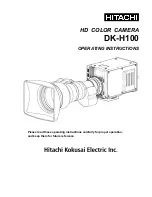Nothing
Comes Close to a Cobra
®
11
Your Dash Cam
Connecting to a Computer
To connect your camera to a Computer
•
Connect the camera to your computer using the
included USB to Micro-USB Cable.
By default, your device connects to your PC in
Mass Storage mode, and acts like a flash drive.
Videos are stored in the MP4 format. These files
can be opened with the video player that came
with your operating system, or with many third
party video players.
Videos that are locked can be found in the
“Emergency” folder, and Videos that are not
locked can be found in the “DCIM” folder.
Note that while in Dash Cam mode, if the
Memory card gets full, videos that are not
locked will be overwritten to make room for new
videos. If you want to save any videos that are
in the DCIM folder, you should copy them to your
computer, or lock the files.
If your TV supports HDMI input, you can
connect a Micro HDMI to HDMI cable (not
included) between the camera and the TV.
The camera screen will be duplicated on
your TV screen.
To connect your camera to a TV
•
Summary of Contents for Drive HD CDR 900
Page 27: ......