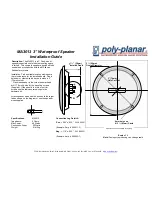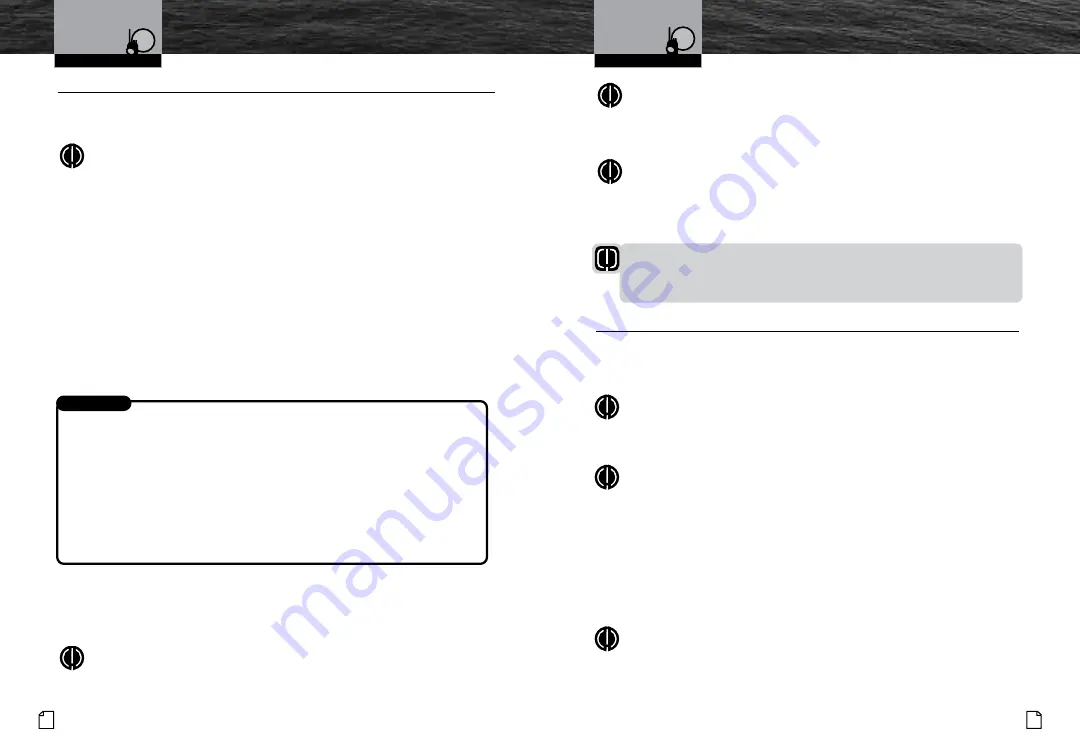
51
Nothing
Comes Close to a Cobra
®
Voice Calling & MOB
VHF Marine Radio Protocols
Voice Calling
•
You are required to listen to Channel 16 while standing by. Channel 16 is the distress and safety
channel used for establishing initial contact with another station and for emergency communication.
The Coast Guard also monitors Channel 16 for safety purposes for everyone on the water.
NOTE
Channel 9 may be used by recreational vessels for general-purpose calling. This
frequency should be used whenever possible to help relieve congestion on Channel 16.
The Coast Guard generally does not make urgent marine information broadcasts or
weather warnings on Channel 9. Boaters are still asked to “keep watch” on Channel 16
whenever the radio is turned on and not in use with another station.
To call another vessel or shore installation (e.g, lock or bridge tender):
n
Make sure the radio is On.
n
Make sure you are in standby listening mode on Channel 16. Make sure Channel 16 is
not in use.
n
When the channel is open (quiet), press the
Talk
button and call a vessel. Hold the radio
or microphone several inches from your face and speak clearly and distinctly in a normal
voice tone. Say “name or station being called,” “THIS IS [your vessel name or call sign].”
n
Once contact is made, you must leave Channel 16 and go to another working channel.
See channel listing on page 70.
VHF Marine Radio Protocols
50 English
Voice Calling
NOTE
For best sound quality at the station you are calling, hold the microphone on
the front of the radio at least 2 in. (51 mm) from your mouth and slightly off to one (1)
side. Speak in a normal tone of voice.
NOTE
“Over and Out”
The most commonly misused procedure words are “over and out” within the same
transmission. “Over” means you expect a reply. “Out” means you are finished and do
not expect a reply.
WARNING
The device complies with RF specifications when the device used at 25mm from
your front face and 0mm from your body, Maximun SAR Value (10g): 3.54 W/Kg.
MOB (Man Over Board)
•
Your radio features the Man Over Board function that marks and memorizes the postion
information if a crew member falls overboard. The radio will help to navigate back to
that location.
NOTE
The radio can’t calculate for the effects of tide, current and wind on your crew
member’s location over time. The MOB function can only act as a guide for their
possible location.
NOTE
The radio must have satellite recption for MOB to mark the position.
n
Press the MOB button. The radio will save that MOB location. Pressing the NAV
soft key activates the navigation screen to be able to navigate quickly to the
MOB location.
n
From the MOB screen, press the
Enter
soft key and radio’s screen will prompt to
send a DSC emergency call. See detailed instructions for Digital Selective Calling
(DSC) on page 52 for more information.
NOTE
Activating the MOB function does not send an emergency call.
The vessel Corsair calling the vessel Vagabond:
Corsair:
“Vagabond, this is Corsair (station license number call sign).”
Vagabond:
“Corsair, this is Vagabond. Over.”
Corsair:
“Vagabond go to working Channel 68. Over.”
Both parties switch over to the agreed upon working channel...
Corsair:
“Vagabond I need to talk to you about... Over.”
Vagabond:
“Corsair in answer to your question about... Over.”
Corsair:
“Vagabond, thanks for the information about... (call sign and
out
).”
After each transmission, say “OVER” and release the microphone Push to Talk (PTT) button.
This confirms that the transmission has ended. When all communication with the other
vessel is totally completed, end the message by stating your call sign and the word “OUT.”
Remember, it is not necessary to state your call sign with each transmission, only at the
beginning and end of the message.
NOTE
For best sound quality at the shore station or other vessel receiving your call, hold the
microphone/speaker at least 2 in. (51 mm) from your mouth and slightly off to one (1)
side. Speak in a normal tone of voice.
For Example