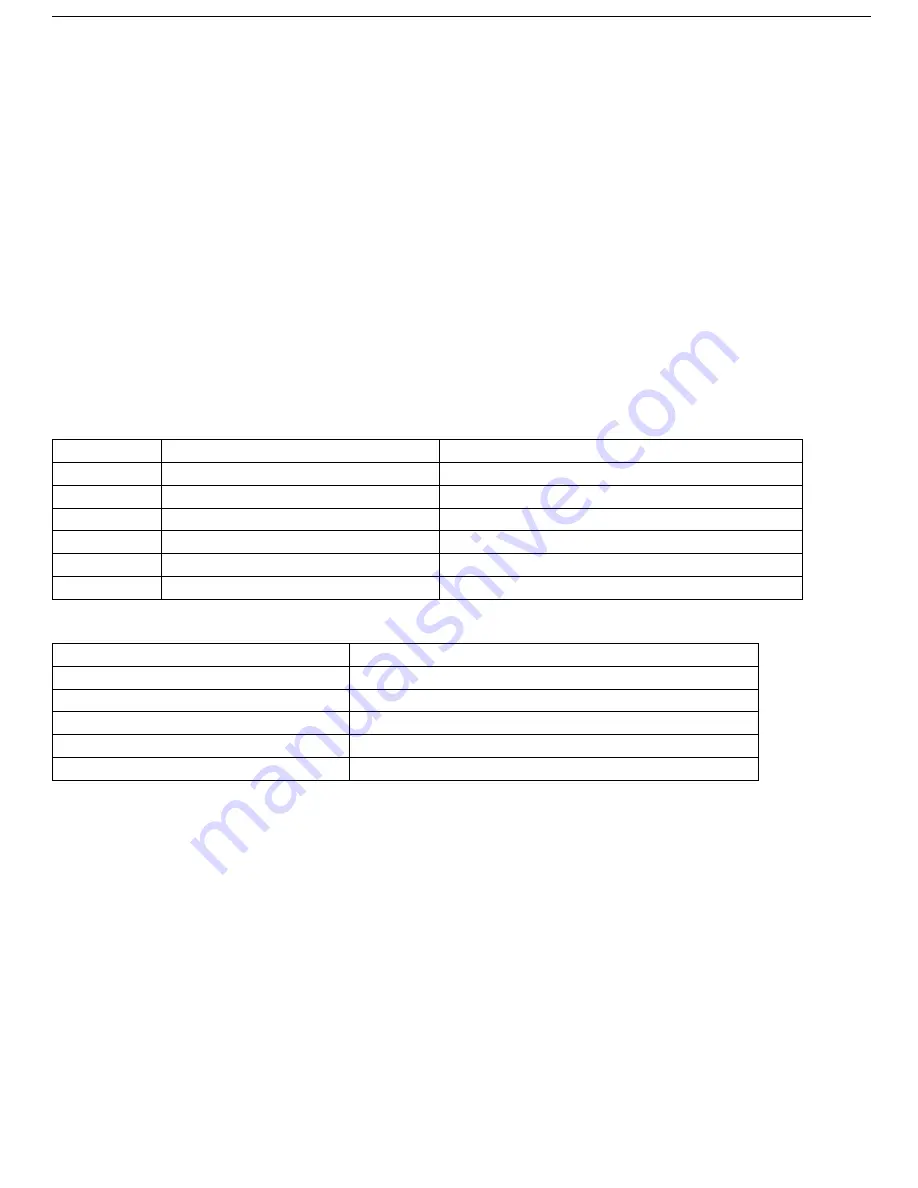
11
6.3.1
Use a tweezers or a sharp thing to touch the SIM CARD popup switch, the SIM CARD slot will pop up, take out
the SIM card slot to load the SIM card, and then put the SIM card slot back to its original position after confirm the
SIM card in the right place.
6.3.2 The slot of SIM II built in the internal of the tracker, please disassemble the case to install it.
6.3.3
Please make sure that the SIM card is GSM network and able to execute the function of incoming calls display, no
calls can be diverted and the PIN code is locked. The SMS format must be TXT format, and can’t recognize the PDU
format.
6.3.4
If need to save old positions or positions when GSM not available, please insert microSD card to its slot.
7.
Function and Operation
7.1 Turn on device
7.1.1
Connect the positive (red) and negative (black) wire to 12V or 24V car power, wait for 1 minute after connecting
power to wait tracker works normal, and then turn on the backup battery switch.
7.2 GSM/GPS LED Indicator
LED color
Behavior
Descriptions
Red
NO
No GSM signal
Red
one time per second (fast)
GSM signal normal and work under GSM mode
Red
one time per 3 seconds (slow)
GPRS mode
Green
Quick flash
GPS signal normal
Green
OFF
No GPS signal
Red & Green Flash three times alternately
Detect microSD card
7.3 Alarming LED indicator
State
LED Behavior
Non-armed state
flash once, stop for 3 seconds
……
Armed state
flash 2 times, stop for 1 second
……
After alarm being triggered
light for 2 seconds, stop for 2 seconds
……
Disarming after being triggered
light for 3 seconds.
After SOS being triggered
flash 3 times in 5 seconds.
7.4 Initialization
Send SMS “begin+password” to the unit, it will reply “begin OK” and initialize all the settings to default factory
settings.
(
default password: 123456
)
For example: Send SMS “begin123456”, it will reply “begin ok”. (No quotation marks “”when sending all the
SMS)
7.5 Change Password
7.5.1
Send SMS “ pold pspace+new password” to the unit to change the password.
For example: send SMS “password123456 888888” to the unit. If succeeded, “Password ok” will reply to
your cell phone.
7.5.2
Keep the new password in mind, the machine will not work properly if lost the password.
7.5.3
Note: The new password must be 6 digits of the Arabic numerals, or the device will not recognize.
7.5.4
Please don’t type “+” character in all commands, space means press the space keyboard on cell phone.












































