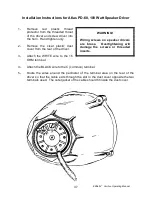EZBells
J
Carillon Operating Manual
32
Turn the System Off.
Turn the key to the locked position (fully counter-clockwise) and remove the
key. The main power switch is on the rear of the unit.
Put the disc magazine and key where they will be safe until your unit is returned to you. Unless it is requested
that you send it with the unit!!!
Disconnect Cables.
Unplug the power cord from the wall receptacle. Unplug the audio cables from
the rear of the unit. Do not send any of the cables with the unit.
Use Only Original EZ Bells
J
J
J
J
Packaging
Locate original packing.
Your warranty will be voided if your system arrives with shipping damage
due to improper packing. If you cannot find your original boxes with foam packing materials as
described below, call us to order a new box with packing. A $25.00 charge is made for the
shipping package.
Address the unit to be returned for upgrades or service to:
Service Department
EZ Bells, CMS
6312 Goss Road
Sugar Grove, OH 43155
For any further questions or assistance, please call 1-800-344-7464.
Reinstalling After Repair
To prepare system for operation:
Reconnect the cables to the rear panel of the system.
We make every effort to reprogram your schedule and settings after servicing your carillon. Insert
the disc magazine before turning on system to avoid clearing the program schedule. If all of the
disc trays do not cycle after the copyright message, go to the
SETUP
and then
CHANGE DISC
menus to eject the disc magazine. All trays should cycle after reinserting the pack.