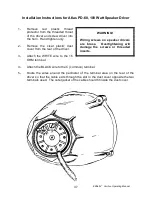EZBells
J
Carillon Operating Manual
30
A clock error means that invalid data has been found in the time clock registers. Set the clock
from the
Setup, Set Time
menu, then check system operation manually. If you get a Clock Error
(S),
showing that the clock has stopped, and you can't restart it by setting the time, the clock's
battery may be low. Call the factory for service information.
Disc Drive Error
This message shows that the disc drive has had several consecutive failures trying to play. This may
show that the disc drive needs a full reset.
1.
Turn the power off and wait five seconds.
2.
Turn the power back on while holding in the red
[CANCEL]
button on the front panel.
3.
Continue to hold the
[CANCEL]
button until a
Configuration
display appears (or about
fifteen seconds).
4.
Release the
[CANCEL]
button.
5.
Turn the power off and wait five seconds and turn power back on (without pressing any
buttons).
6.
When the standby mode screen comes on, eject the disc magazine and reinstall it (see
page 12).
7.
After all discs have loaded, test that system is operational by pressing
4
to play a
random hymn.
If the discs do not load properly in step 6, make sure they are installed correctly with the label side
down. If the unit still will not accept the disc magazine, call the factory for service information.
Standard Disc Does Not Play
Check disc:
1.
It must be loaded label side down.
2.
The disc must be in tray 2 through 6.
3.
Codes must be entered correctly (02 for the second tray, 03 for the third, and so on).
4.
Make certain the disc is in good condition (scratches and warping will make the disc
unreadable).
5.
Some discs may not be compatible with this system. Try another disc.
Disc Reading Error
Disc Drive Error
Reset and Test
Unable to read discs
Unlock to check