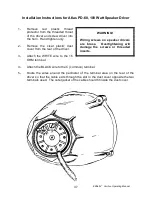EZBells
J
Carillon Operating Manual
23
Press the
[cursor
]
button to select Sunday again, then press the
[cursor
]
button to make the
hour flash. Press the
[cursor
]
button until 6:00 P.M. is selected. Press the
[
⊳
cursor]
button to
make the day flash. Pressing the
[ENTER]
button will copy two
R1
selections into this time slot, but
we want two
R3
selections. Press
YES, 3, YES, 3
and then
[ENTER]
to program two
R3
selections.
Press the
[
⊳
cursor]
button to make SU flash and press the
[cursor
]
or
[cursor
]
button to select
Monday. Press
[ENTER]
twice. Repeat the
[cursor
]
button then
[ENTER]
twice" sequence until
Saturday is programmed.
Programming Random Selections
The ability to play selections at random and substituting appropriate seasonal selections, is the
hallmark of the Chime Master® carillon system. When your system was installed, it was
programmed to play from one of five random play lists. Consult page 41,
Installation Notes
in the
front of this manual to verify which Random Play List has been selected for your system.
There is a table in the
Selections Catalog
that describes the random music groupings (R numbers)
for all possible installations and seasons. The following table summarizes these groupings for
Protestant and Catholic installations during non-seasonal times.
Protestant
Catholic
R1
Groups R2 to R4 below
R1
All groups below
R2
Traditional Hymns
R2
Traditional Hymns
R3
Meditative Hymns
R3
Eucharist Hymns
R4
Evangelical Hymns
R4
Marian Hymns
R5
Revival/Camp-meeting
R5
Contemporary Hymns
When a random selection is programmed to play, it is shown on the View mode display with an
'R'
and a number (
R1
through
R5
). This number represents the random category from which the
selection will be randomly chosen. Note that the selections are randomly sequenced, and that all
selections available for a category will be played equally as often.
To program a random selection, follow the instructions in the previous section
,
except press the
[cursor
]
button instead of the first digit of the selection. One depression of the
[cursor
]
button
will cause a
'R'
to appear on the display. Pressing the
[cursor
]
button a second time will cause a
'P'
to appear. This is used to program pauses, as described in the next section.
Once the
'R'
is on the display, pressing a number button from one to five will select the random
category from which to sequence the selection.
To program a random selection, press the
[cursor
]
button to
cause an 'R' to be displayed.
Then press a number button to show which random category the
selection is to be sequenced from. This is a number from one to
five.
MO 8:15P SRCH
L6 OFF
0000
0000 0000 0000
MO 8:15P SRCH
L6 OFF
R_
0000 0000 0000