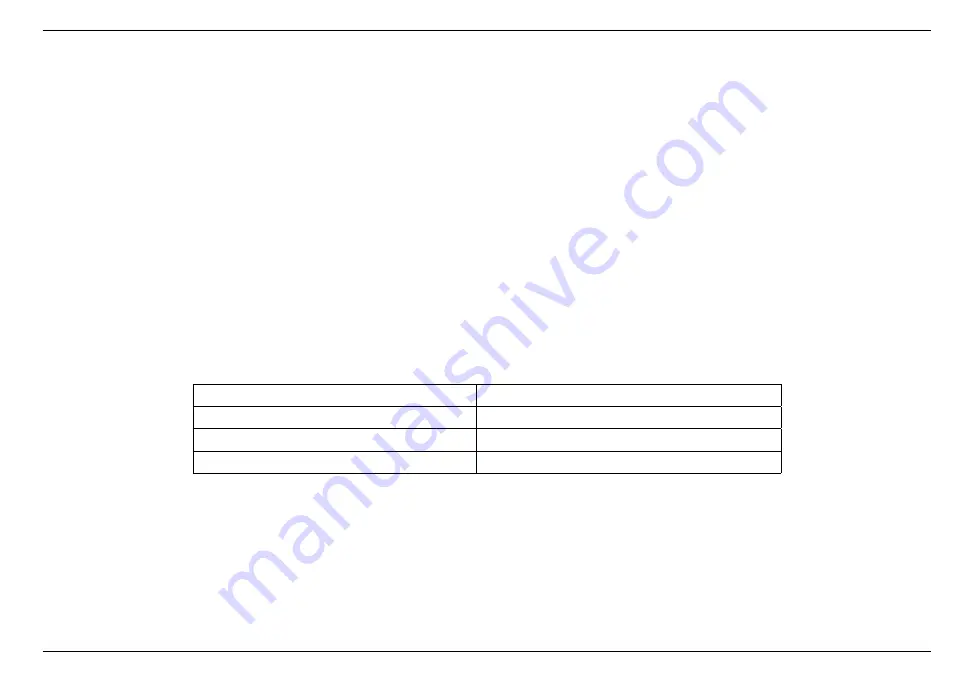
ClonerAlliance UHD Pro User Manual
Please click the link below to find the answer.
Why can
’
t I switch H.264 to H.265?
Please note that the button is only available when USB storage device is connected.
What do different colors of the LED light on ClonerAlliance UHD Pro indicate?
Top Indicator
Color
Status
Stable BLUE
Output Resolution is 4K30
Stable GREEN
Output Resolution is 1080p60 or Below
Flashes BLUE&GREEN Alternately
No Input/Unsupported Input
Side Indicator
80
Summary of Contents for CA-989UP
Page 1: ...ClonerAlliance UHD Pro User Manual...
Page 4: ......
Page 8: ...ClonerAlliance UHD Pro User Manual 1 2 Product Diagram 1 2 Product Diagram 2...
Page 29: ...ClonerAlliance UHD Pro User Manual 2 2 Settings Menu 23...
Page 58: ...ClonerAlliance UHD Pro User Manual 6 4 Install OBS Studio 52...
Page 67: ...ClonerAlliance UHD Pro User Manual Step 4 It will start trimming 7 3 Trim video files on PC 61...
Page 68: ...ClonerAlliance UHD Pro User Manual Step 5 Completed 7 3 Trim video files on PC 62...
Page 71: ...ClonerAlliance UHD Pro User Manual Step 4 Completed 7 4 Combine video files on PC 65...
Page 83: ...ClonerAlliance UHD Pro User Manual 8 4 Setting for preview video in OBS studio 77...
































