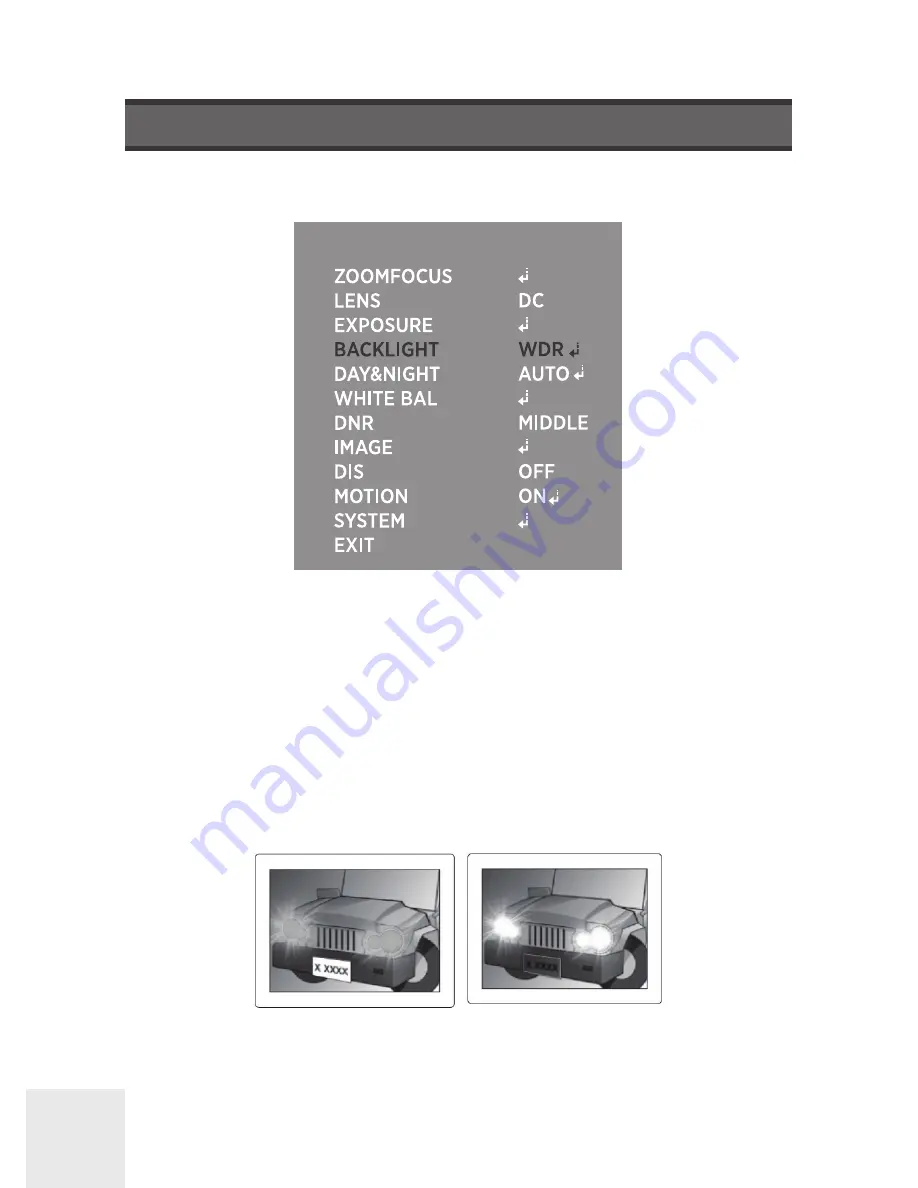
Clinton Electronics Corp.
HD Series PVMs User Manual
09
BACKLIGHT
Select a desired mode using the LEFT or RIGHT buttons depending on the camera
purpose.
►
HLC
(High
Light
Compensation)
If the scene contains extremely bright light areas such as car headlights, the
light can mask out much of the on-screen detail. Use the HLC feature to remove
these bright lit areas to allow detail, such as a car license plate number, to
become more visible.
• LEVEL:
The lower the level, the more of the HLC mask will be applied.
• COLOR:
Black, White, Yellow, Cyan, Green, Magenta, Red, and Blue.
This function is useful for adjusting areas of interest that appear too bright or too dark
due to bright lighting conditions.
HLC ON
HLC OFF
MENU





























