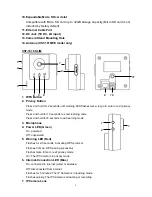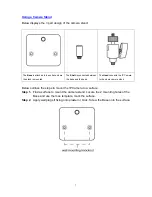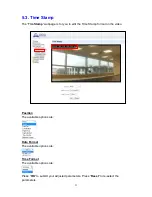12
When tightening the camera angle knob, please make sure the Cap of the Head is
attached to the cap fitting without leaving any gap.
If there is a gap between the cap and the cap fitting, the top screw shaft cannot be
stabilized and the camera angle cannot be fixed.
3.2. Software Installation
※
THIS INSTALLATION IS ONLY REQUIRED FOR FIRST TIME USER
※
The Finder software is required for your computer to identify the IP Camera on the LAN. To
install the “
Finder
” software”
Step 1.
Insert the supplied CD-ROM into your CD-ROM drive
Step 2.
Find the
Finder
software in the CD-ROM.
Step 3.
Double click on the
Finder_v1.x
to initiate the installation.
Step 4.
Follow on screen instruction to complete installation
Step 5.
Once complete, the Finder icon will be displayed on your desktop.
Step 6.
Double click on the “
Finder.exe
” to start the software. Finder will automatically search
for the IP Camera on LAN and display its information. If available, the camera
’s LAN
IP address, Firmware version and MAC address will be displayed
Summary of Contents for VST-1818
Page 1: ...September 30 2017 ...