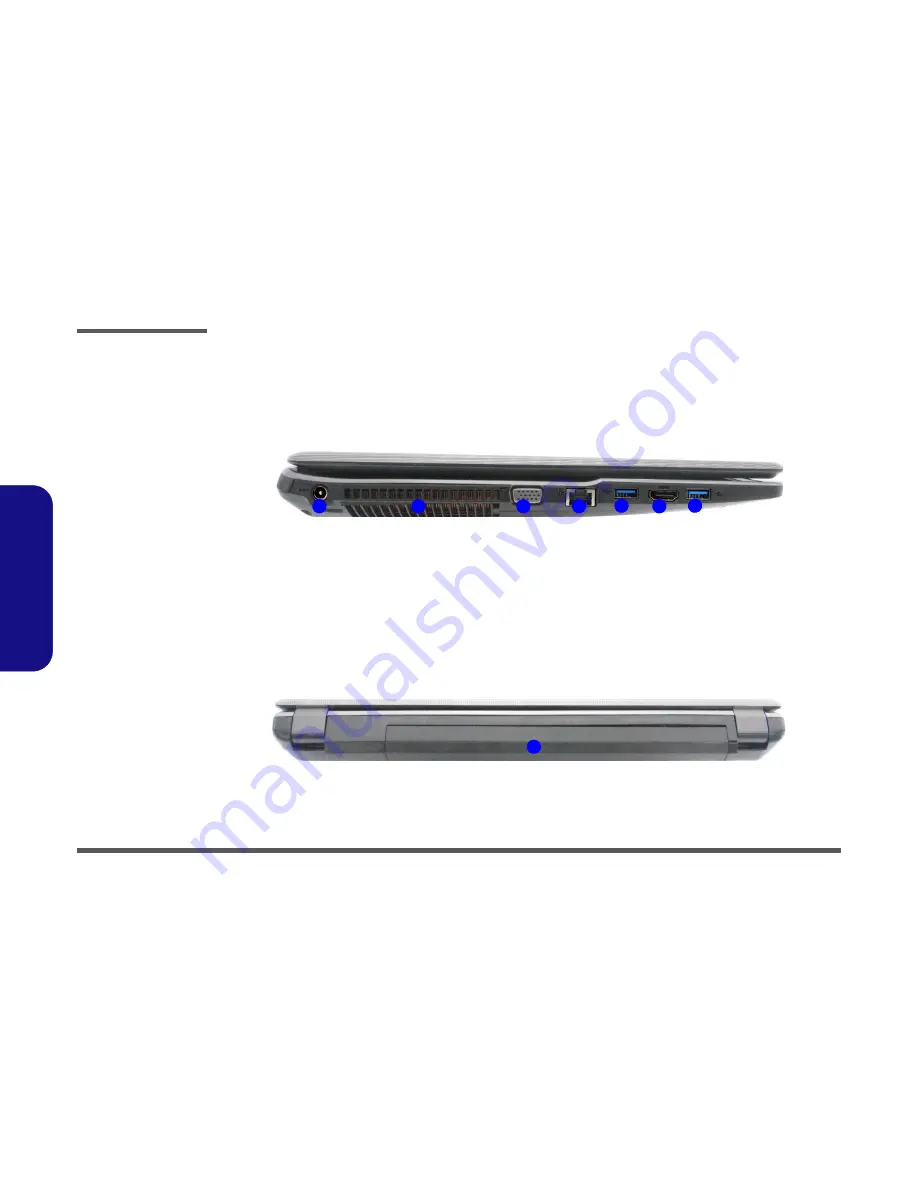
Introduction
1 - 6 External Locator - Left Side & Rear View
1.
Int
roduc
tion
External Locator - Left Side & Rear View
/
Figure 4
Left Side View
1. DC-In Jack
2. Vent
3. External Monitor
Port
4. RJ-45 LAN Jack
5. USB 3.0 Ports
6. HDMI-Out Port
LEFT SIDE VIEW
1
2
3
4
5
6
5
Figure 5
Rear View
1. Battery
REAR VIEW
1
Summary of Contents for W670RCQ
Page 1: ...W670RCQ ...
Page 2: ......
Page 3: ...Preface I Preface Notebook Computer W670RCQ Service Manual ...
Page 24: ...Introduction 1 12 1 Introduction ...
Page 45: ...Top A 3 A Part Lists Top Figure A 1 Top ...
Page 46: ...A 4 Bottom A Part Lists Bottom Figure A 2 Bottom 㕘 ...
Page 47: ...DVD DUAL A 5 A Part Lists DVD DUAL Figure A 3 DVD DUAL 朆侸句 ...
Page 48: ...A 6 HDD A Part Lists HDD Figure A 4 HDD ...
Page 49: ...2nd HDD A 7 A Part Lists 2nd HDD Figure A 5 2nd HDD ...
Page 50: ...A 8 LCD A Part Lists LCD ĩ㚜 側先Ī Figure A 6 LCD ...






























