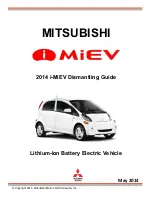13
A. Operating and Cooking Procedure – All Models
1. Before Cooking or Rethermalizing
a. See “To Inspect the Cooking Compartment” in Chapter 3. Inspect and clean the drain,
KleanShield
™
, and cooking compartment as required.
b. See the “Power ON” instructions in Chapter 3, and turn ON and fill the SteamChef.
c. If necessary, see “To Preheat the SteamChef” in Chapter 3 and preheat the cooking
compartment.
d. Slide the pans of food into the slide racks inside the SteamChef. Do not place pans or
anything else on the bottom of the compartment or on the KleanShield
™
.
e. For best results, use 2-1/2 inch deep, perforated pans without covers. These give the
best heat transfer and shortest cooking time.
f.
Close the SteamChef door.
2. While cooking, occasionally check the water in the reservoir for food particles and oils. If the
water is dirty, change the water. See Chapter 7.
3. After Cooking or Rethermalizing
a. Carefully open the cooking compartment door and remove the pans from the slide racks.
b. If the SteamChef will not be used again, shut it down and perform the Cleaning Procedure in
Chapter 6.
B. Operating and Cooking Procedure – Timed Mode
In Timed Mode, the Timer starts and stops the cooking operation. When in the Timed Mode and
the compartment door is closed, and the Timer is NOT set, the SteamChef will maintain the
compartment at the standby temperature.
1. Check the control panel settings. The settings should be:
•
The ON/OFF Lever is in the ON (down) position and the Power indicator light is lit.
•
The TIMED/MANUAL switch is in the TIMED position.
2. Set the required cooking time. The Timer starts counting down.
3. When the Timer reaches zero, a buzzer sounds for 3 seconds; the burner turns OFF and the
SteamChef will revert to standby temperature. The cooking cycle is complete.
C. Operating and Cooking Procedure – Manual Mode
The operator starts and stops the steaming operations, and controls the cooking time, including
cooking compartment heat-up time.
Note:
The SteamChef has an Energy/Water Saver Feature that automatically switches to standby
temperature, and shuts off the condenser water flow after 60 minutes of operating in Manual
Mode without interruption (e.g. opening the door).
Note:
If cooking times longer than the 60 minutes are desired, it is necessary to reset the Timer.
To reset the Timer without interrupting the cooking, quickly open and close the cooking
compartment door.
Tip:
Use the Manual Mode to maintain the compartment temperature between batches.
1. Check the control panel settings. The settings should be:
•
The ON/OFF Lever is in the ON (down) position and the Power indicator light is lit.
•
The TIMED/MANUAL selector switch is in the MANUAL position. The steaming cycle starts
as soon as the switch is moved to MANUAL.
2. To stop steaming in Manual Mode: set the selector switch to the TIMED position and verify
that the Timer is at zero. The burner turns off, and steam flow to the cooking compartment
gradually stops.
Summary of Contents for SteamChef 22CGT3
Page 4: ......
Page 10: ...3 Product Views Figure 2 1...