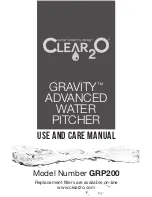FILTER INDICATOR
CARE AND CLEANING
1. The
Gravity™ Advance Filter Pitcher has
a TrueLife™ filter life indicator built into the filter
cover that automatically measures 60 gallons and
resets after the filter is replaced.
Green
– Good for 60 Gallons
Yellow
– Filter is nearing replacement
Red
– It is time to replace filter
2. Once indicator turns red, it time to replace the filter.
Replacement filters are available on our website www.clear2o.com.
For best results, the filter should be replaced after 60 gallons of
consumed water, approximately every 2 to 3 months.
Unlike some other products that estimate filter life based on a timer, the
TrueLife™ filter life indicator in your Gravity™ Advanced Water
system measures the amount of water you use, resulting in a better value
for your money. You will not need to replace the filter unless you have
exceeded the recommended filter capacity.
1. Remove filter from pitcher
2. Hand-wash pitcher, lid and water reservoir with a mild detergent
and water. Do not use abrasive cleaners. Rinse well and dry.
3. Replace with new filter; TrueLife filter indicator will be reset upon
insertion of filter. Thus it is recommended to time cleanings upon
filter replacement.
TIP:
Periodically hand-wash your pitcher, lid and reservoir. For best results
cleaning Gravity™ Advanced Filter Water Pitcher lid, dilute a
teaspoon of vinegar in a cup of water. Soak a soft sponge in vinegar
solution and wipe clean.
IMPORTANT:
Do not wash the filter. Never place pitcher or filter
in dishwasher.
5