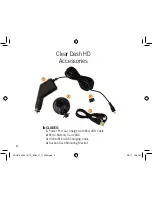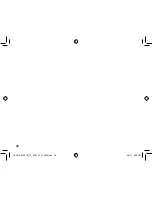9
From Unit
1) Plug USB cable from X-3000 into the
USB slot of PC.
2) Find device under My computer.
3) Open folder listed and copy/save files
to PC.
Common Video files: O______
G-sensor locked files: EVEO______
Manual operated locked files: SOSO______
Deleting Files
Highlight files on PC when USB cable is
connected or when memory card is in
card reader. Press Delete.
Reset
Press reset button on the side of the unit
to restart the unit.
AV Out
Connect an AV cable to the AV out
port of the X--3000 after turning on
the product. The camera picture
appears automatically and then the
product can be operated normally. Pull
out the AV cable to exit.
Daylight/Night Recording
Toggle On/Off (14) to turn on Moon for
night and Blank for Sunlight.
Setting Loop Recording
Press Menu Key (1) ,and then press
Down Key (5),select “Cyclic Record.”
Setting Motion Detection
Press Menu Key (1), and then press
Down Key (5), select “Detection.”
CDHD-X3000_IB_TP_ENG_V1_170302.indd 9
3/3/17 4:38 PM