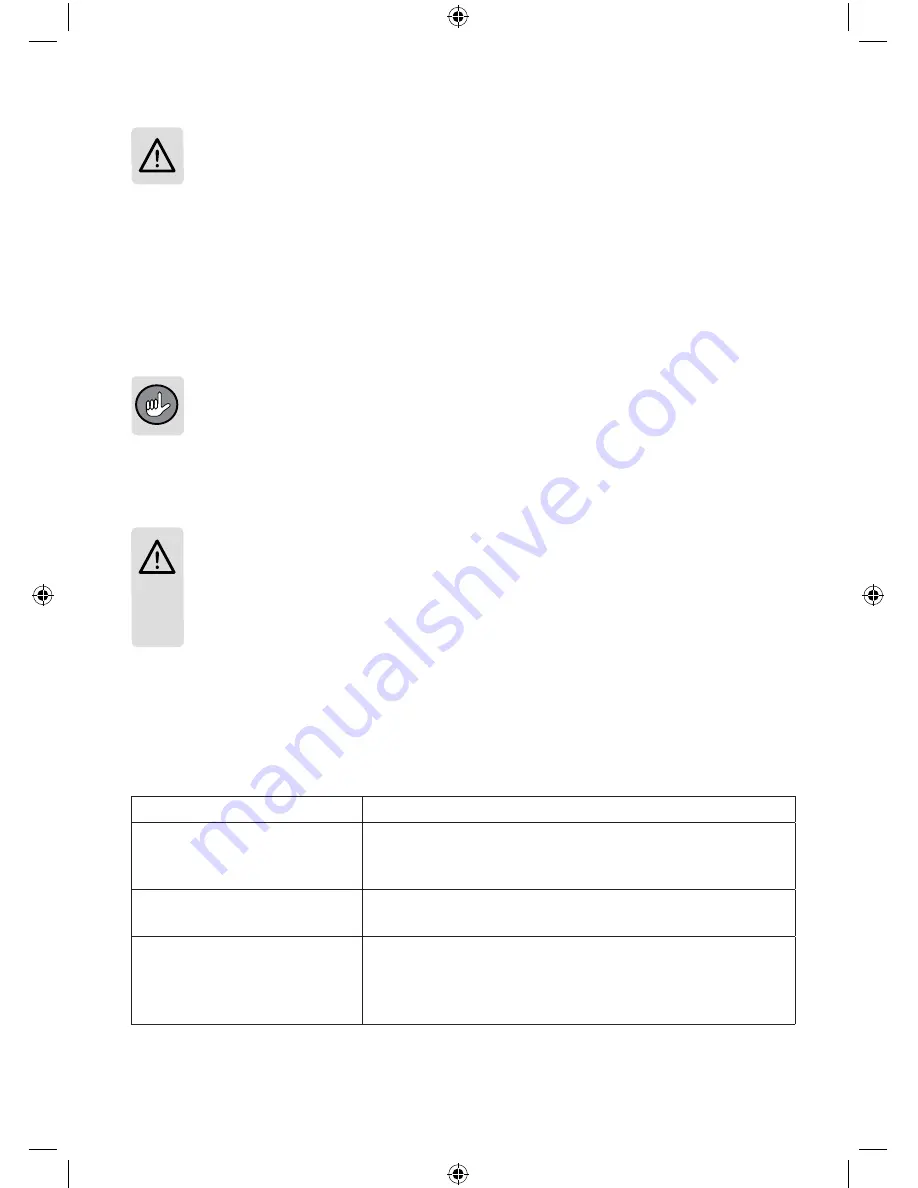
18
Changing the UV-C sterilisation light
❐
Before changing, pull the plug out of the socket and let the device
cool off.
1. Unscrew the 7 UV-C light cover screws and take off the cover.
2. Take hold of the UV-C sterilisation light with pliers and turn it by 90° until the light pins are
visible in the slot. Pull the light out.
3. Insert a new UV-C light in the designated protective sleeve and return it to its previous
position.
4. Take hold of the UV-C sterilisation light with pliers and turn it by 90° until the light pins are
no longer visible in the slot.
5. Screw the cover back into place with the 7 screws.
Change the UV-C sterilisation light every 1 to 2 years if you use the device at the
cleaning intervals we recommend.
Cleaning and care
❐
Attention! Never immerse the device, the mains cord, or the plug
in water or other liquids.
❐
When cleaning, do not use any scouring abrasive or scouring clean-
ers.
❐
Prior to each cleaning, pull the plug out of the socket and let the
device cool off.
Troubleshooting
If the device is defective, do not attempt to repair it yourself. In the event of damage, contact the
customer service (see section “Customer service”).
Please check whether you are able to rectify the problem yourself.
Problem
Potential cause/solution
The UV-C light does not work.
The device is not in a level position on the surface. The safety
contact switches are not properly positioned in the device
and the contact to the UV-C light has been interrupted.
The device is jammed.
Make sure that the wheels on the bottom of the device are
not jammed.
Device isn’t working.
•
Check whether the mains plug has been properly
inserted, the device is turned on and the guard has been
activated.
•
Check whether all parts are properly installed.
02274_DE-GB-FR-NL_V2.indd 18
09.03.10 10:00






























