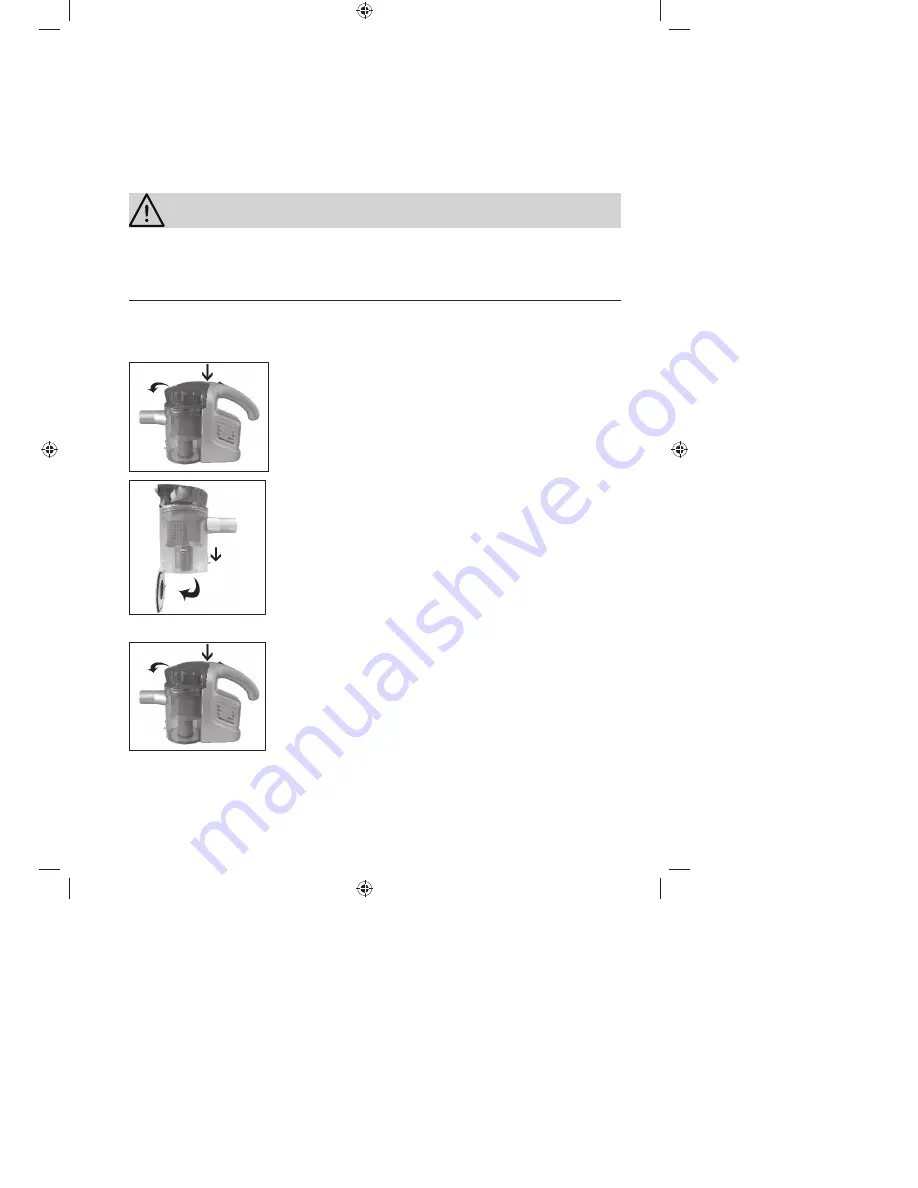
21
5. After you have
fi
nished vacuuming, move the On/Off switch to
0
and pull the mains
plug out of the plug socket.
6. To ensure optimum performance of the device, you should empty the dust container and
clean the
fi
lter (see the next "Cleaning and Storing the Device" chapter) after every use.
Cleaning and Storing the Device
CAUTION!
❐
Always remove the mains plug from the plug socket before removing the dust container.
❐
Never immerse the motor housing in water or other liquids.
❐
Do not use any sharp or abrasive cleaning agents or cleaning pads to clean the de-
vice. These could damage the surfaces.
Emptying the Dust Container
The dust container should be emptied at regular intervals to maintain good suction force.
You can look through the transparent housing to see how much dirt has accumulated inside.
1. Press down the release button for the dust container (A)
and tip the dust container slightly forwards (B) to release
it. Then remove the dust container upwards.
2. Hold the dust container over a dustbin or similar outlet.
Pull the catch for the bottom of the dust container down-
wards. The bottom of the dust container will
fl
ip open.
3. Then
fl
ip the bottom of the dust container shut again until
the catch correctly locks in place.
4. Insert the dust container back into the motor unit by
fi
rst
hooking the bottom part of the dust container onto the mo-
tor unit and then pressing it against the motor unit until the
release button for the dust container engages.
Cleaning the Filter
1. Press down the release button for the dust container and
tip it slightly forwards to release the dust container. Then
remove it upwards.
2. Turn the dust container lid anticlockwise until you can pull it off.
A
B
A
B
09294_de-gb-fr-nl_V0.indb 21
09294_de-gb-fr-nl_V0.indb 21
30.10.2014 12:05:44
30.10.2014 12:05:44
















































