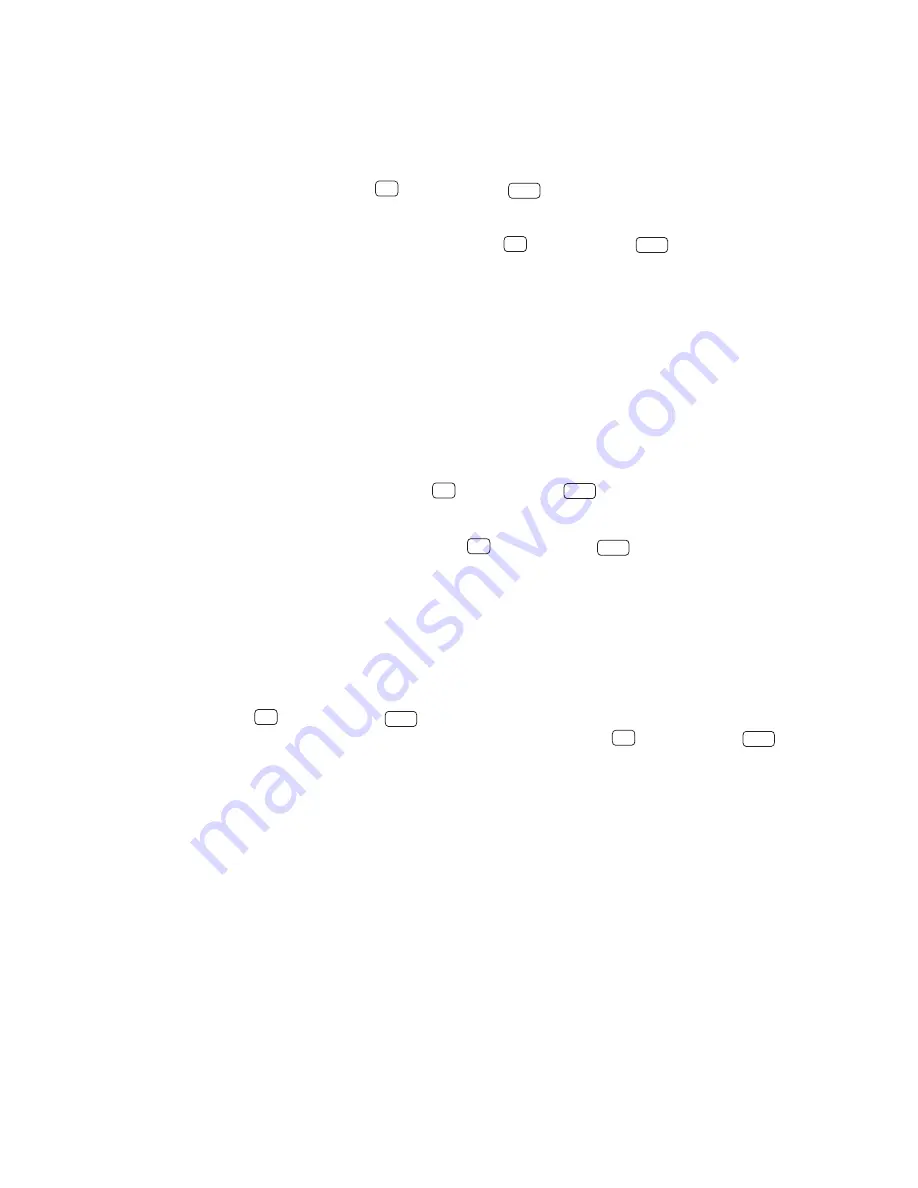
Cleankeys Keyboard User Guide
9
5. Pausing the Cleankeys keyboard
Before the keyboard is cleaned or disinfected, the keyboard should be paused.
When the keyboard is paused, it does not send characters when the keys are
touched or tapped. This allows for cleaning of the keyboard surface without
inadvertently pressing keys.
To pause the keyboard, hold
fn
and touch
esc
.
The pause LED flashes when the keyboard is paused.
When finished cleaning the keyboard, hold
fn
and touch
esc
.
The pause LED turns off.
6. Cleaning
The keyboard is made from ABS plastic and acrylic, or glass. It can be cleaned
with anything suitable for those surfaces. For the glass or acrylic, use a standard
glass cleaner. For the base, use any standard counter-top cleaners.
Do not use
abrasive cleaners on the keyboard
.
The keyboard is splash-proof, but should not be immersed in water.
Before cleaning the keyboard, hold
fn
and touch
esc
to pause keyboard
operation. The pause LED flashes when the keyboard is paused.
When finished cleaning keyboard, hold
fn
and touch
esc
to return the keyboard
to normal operation. The pause LED turns off.
7. Disinfecting
Refer to the Cleankeys Inc. web site for a list of recommended disinfectant
solutions.
Be sure to hold
fn
and touch
esc
to pause the keyboard operation before
disinfecting the keyboard. When you are finished, hold
fn
and touch
esc
to
return the keyboard to normal operation.
8. Infection control
The Cleankeys keyboard is a unique computer keyboard for use in any
environment where there is a high risk of contamination. Unlike hygienic keyboard
competitors, Cleankeys keyboard incorporates a smooth, flat, non-porous surface
that is easy to clean. It can be wiped clean in seconds, substantially increasing
infection control and reducing staff time spent cleaning the keyboard.
Although the key indentations are easy to find with your fingers, they are shallow
enough that they do not create cleaning shadows on the surface.
The integrated trackpad on the Cleankeys keyboard also provides significant
advantages over a separate keyboard and mouse. Not only is there only one
device to clean and disinfect, the trackpad is easier to clean than a mouse. A
single device also reduces the risk of cross contamination.


















