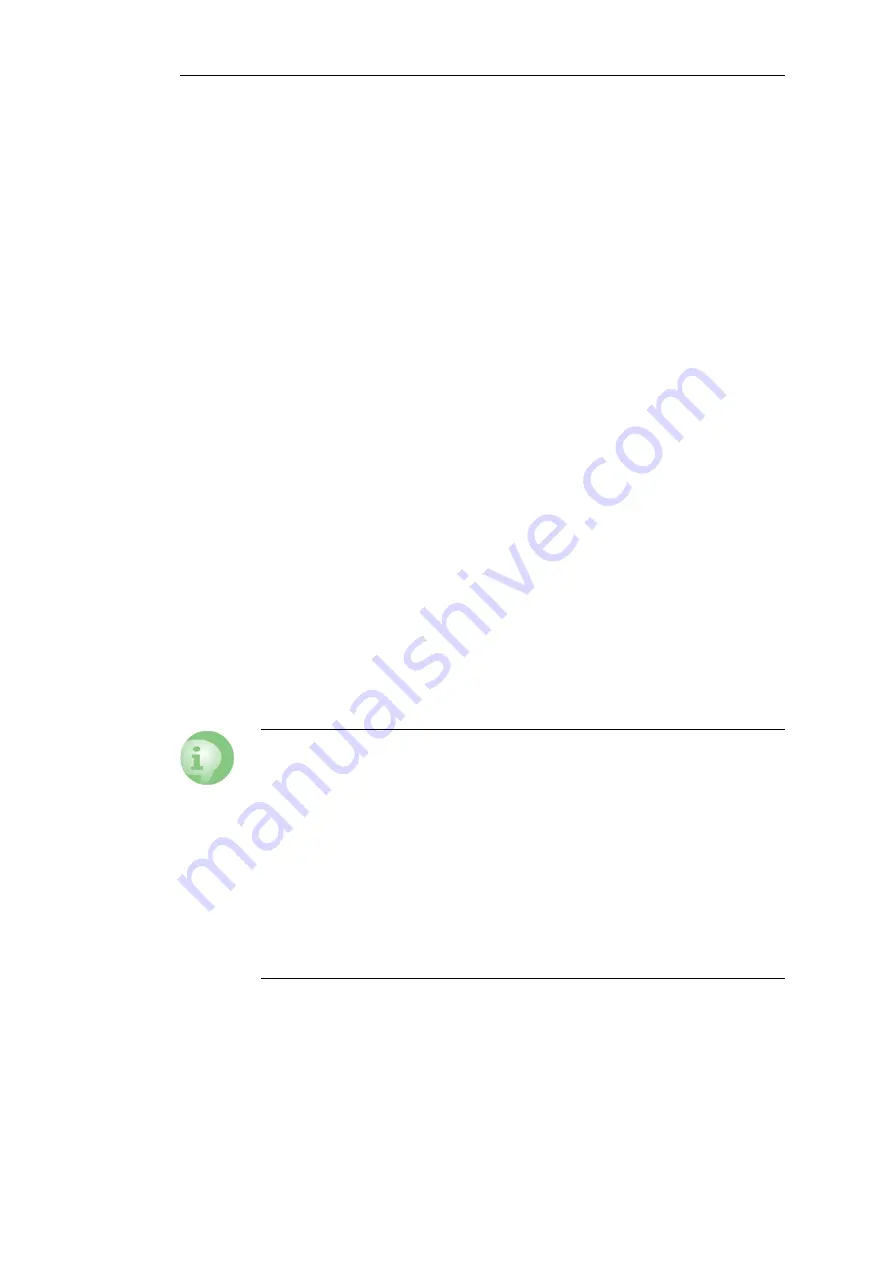
Chapter 5: Resetting to Factory Defaults
In some circumstances, it may be necessary to reset the E20 hardware to the state it was in when
it left the factory and was delivered to a customer. This process is known as a
reset to factory
defaults
or simply a
factory reset
.
With the E20, a reset can be done in one of the following two ways:
•
Using the Boot Menu
By selecting an option in the
boot menu
. The boot menu can be accessed on the local CLI
console by pressing any console key as cOS Core starts.
•
Manually
Manually, by holding in the recessed button on the front of the E20 unit during hardware
startup.
These two options are described in detail below.
Caution: cOS Core upgrades and current configuration are lost
The factory defaults will include the default configuration and the original version of
cOS Core that the product left the factory with. Any cOS Core upgrades that have been
installed will be lost.
This means:
•
Any cOS Core upgrades that have been performed since the product left the factory
will be lost. An upgrade to a newer cOS Core version must be repeated.
•
The current cOS Core configuration will be lost but can be restored if a backup is
available.
Performing a Factory Reset Using the Boot Menu
A factory reset using the boot menu is performed with the following steps:
1.
Make sure a separate management computer running as a console is attached to the local
68























