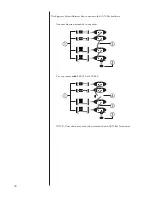25
From the System Setup menu, you can:
• tailor your inputs to your particular source components
• configure the system to take best advantage of your loudspeakers
• tailor the display to your preferences
• set volume control parameters
•
enable and setup the Parametric EQ
• setup Tone Control parameters
• view the unit’s Network IP address/status and settings
•
choose Remote F key functions
•
assign DC triggers
•
teach IR commands
Source Setup
Each of the 18 source buttons supported by your CP-800 can be customized in
several ways to enhance system performance or to simplify operation. The source
select page is dynamic in that it shows up to nine sources on a single page. If six
or fewer are enabled, then the page shows six somewhat larger buttons and if
three or fewer are enabled, it shows only three large buttons. Press the button for
the source you want to set up. The setup page for that source includes buttons
for assigning the input connector(s) and naming the source, choosing a default
speaker configuration, setting an input offset, selecting the Pass-Thru feature or
choosing the Digital Bypass path.
Enable Source
This check box activates/deactivates source buttons. If the
Enable Source
box is
checked, then the source is enabled. If the Enable Source box is NOT checked,
then the source is considered not enabled and is so identified on the Source
Selection page.
Disabling unused sources is a good way to simplify source selection. The
Source Selection page is dynamic, adjusting the number and size of buttons to
correspond to the number that are actually being used or enabled. The buttons
arrange themselves into groups of either three, six or nine buttons on the Source
Selection page.
Input Connector
Choose the input connector(s) to be associated with this source button. Any
source button may be associated with any input connector(s). Also, multiple
source buttons may be assigned to the same connector(s).
Summary of Contents for CP-800
Page 1: ...Owner s Manual CP 800 Stereo Preamp Processor ...
Page 51: ...51 Dimensions ...
Page 53: ......