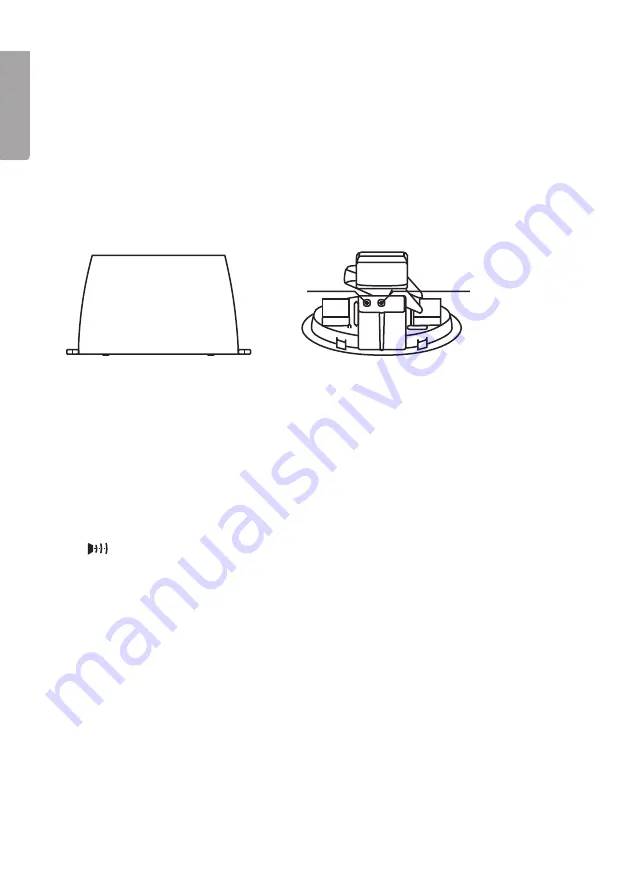
4
E
n
g
li
s
h
89.5
12:38
F
Reset
Re-sync
Getting started
Inserting batteries into the main unit
1. Open the battery cover (12) on the back of the main unit and insert 2 AA/LR6
batteries according to the polarity markings.
2. Replace the battery cover.
3. Using a pointed object, activate the synchronisation mode by pressing the Reset
button (10).
4. Set the time and date.
Inserting batteries into the rain gauge and synchronising the units
1. Press in the catch and remove the outer cover and then the inner cover to reach
the RESET and RE-SYNC buttons.
2. Using a coin or a screwdriver; remove the screw and open the battery
compartment on the bottom of the rain gauge.
3. Insert 2 x AA/LR6 batteries according to the polarity markings.
4. Press RESET to start the synchronisation process.
5. Replace the battery cover.
6. Remove any tape from the rocker so it can move freely.
7. Replace both the covers.
8. When the outdoor temperature is displayed on the main unit, the two units have
synchronised. Synchronisation should take about six minutes.
9.
appears in the upper left corner of the display to indicate that synchronisation
is underway.
10. If the synchronisation process is unsuccessful, press RE-SYNC and try again.
11. If this doesn’t work, try pressing RE-SYNC on both the rain gauge and the main unit.
Positioning the main unit and rain gauge
1. Choose a suitable location for the main unit and rain gauge within effective range
of each other.
2. The main unit should be placed close to a window but not exposed to direct
sunlight or sources of extreme heat or cold. The choice of location can affect the
temperature readings.
• Obstructions such as thick walls, doors or metallic objects can affect
signal transmission.
• The rain gauge must be placed on a level surface for accurate results.
• Ice build-up will affect the readings and might even damage the gauge.
The rain gauge can be left outside in winter for measuring the temperature
but must not be allowed to ice-up.
Summary of Contents for 36-5001
Page 2: ......





































