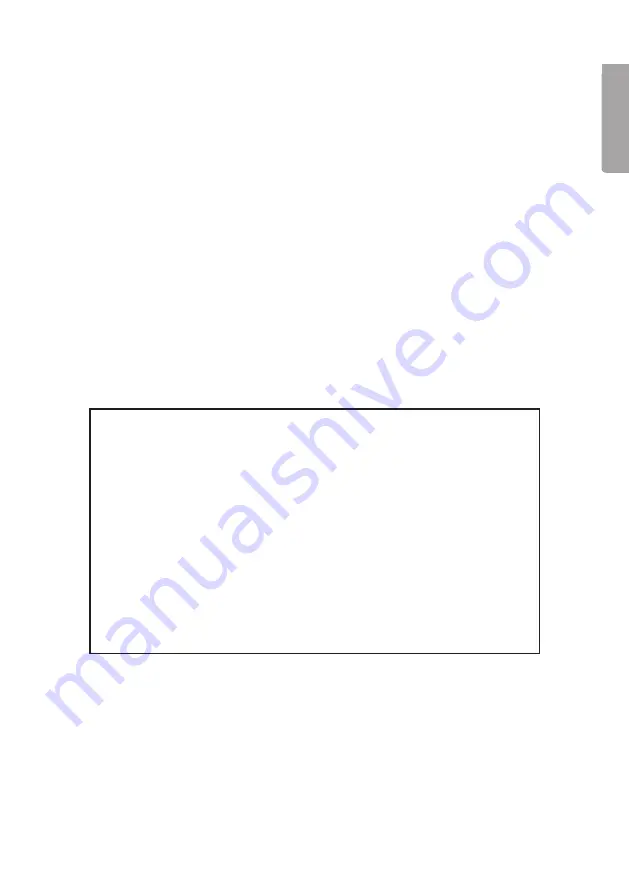
5
English
Care and maintenance
•
Use only a damp cloth for cleaning. Never use powerful cleaning agents or solvents.
•
Remove batteries from the loudspeakers before storing them for a long period.
•
Never mix different types of battery.
Troubleshooting
1.
Normally the loudspeakers can be moved from one room to another
without losing the signal. What do I do if the signal disappears?
A.
Press [Auto Scan] (10) to search for a better signal.
B.
If the transmitter does not receive a signal or if the signal is too weak,
the transmitter switches off automatically. To increase the input signal to the transmitter,
increase the output level of the sound source (CD player, TV, MP3 player, etc.)
2.
What do I do if there is interference from other wireless products?
Change the channel of the transmitter with the channel selector (4).
Then press [Auto Scan] (10) to search for a signal.
3.
Why is the signal from the transmitter weak?
The range of the transmitter is up to 30 metres (with a clear line of sight between the units).
Move the transmitter or loudspeakers (receivers) so that they are closer to each other.
Points worth bearing in mind!
•
Other wireless equipment operating on the same frequency band may
reduce the range of the product.
•
The range of all wireless equipment is affected by obstacles between
the transmitter and the receiver (a concrete wall reduces the signal far
more than a plasterboard partition, for example).
If you are having problems with the operation of
the system, try the following solutions
•
Switch off any other wireless equipment to check whether it could be
causing the problem.
•
Move the wireless equipment and/or reduce the distance, and reduce the num-
ber of obstacles (walls, furniture, etc.) between the transmitter and the receiver.
Waste management
When the time comes to dispose of the product, do so in accordance with local regulations.
If you are unsure how to proceed, ask your local authority.






































