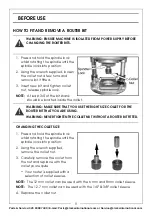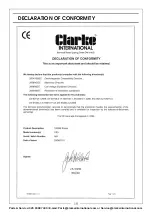17
Parts & Service: 020 8988 7400 / E-mail: [email protected] or [email protected]
TROUBLESHOOTING
Problem
Reason
Solution
Router is overheating.
Ventilation holes are
blocked / Machine is dirty.
Make sure the ventilation
holes are clear.
Router is overloaded.
Do not use put excessive
pressure on the bit.
Router will not operate.
No supply of power
Check that power is available
at source
Brushes worn or sticking
Contact the CLARKE service
department (0208 988 7400)
Switch is faulty
Contact the CLARKE service
department (0208 988 7400)
Motor components open or
short circuited
Contact the CLARKE service
department (0208 988 7400)
Router runs slowly.
Blunt or damaged bit
Re-sharpen or replace bit
Variable speed set low
Increase variable speed
setting.
Motor is overloaded
Reduce pressure on router.
Makes an unusual sound.
Mechanical obstruction
Contact the CLARKE service
department (0208 988 7400)
Armature has shorted
sections
Contact the CLARKE service
department (0208 988 7400)
Excessive vibration.
Bent bit shank
Replace bit
Heavy sparking occurs
inside motor housing.
Brushes not moving freely
Disconnect power, remove
brushes, clean or replace
Armature short circuited or
open circuited
Contact the CLARKE service
department (0208 988 7400)
Commutator dirty
Contact the CLARKE service
department (0208 988 7400)
Micro adjuster “clicks”
Plunge lock engaged
Release plunge lock lever
Reached end of adjustment Reset the router.
Summary of Contents for Contractor CR3
Page 20: ......