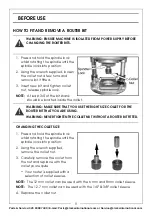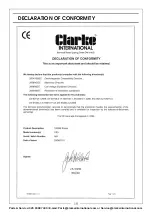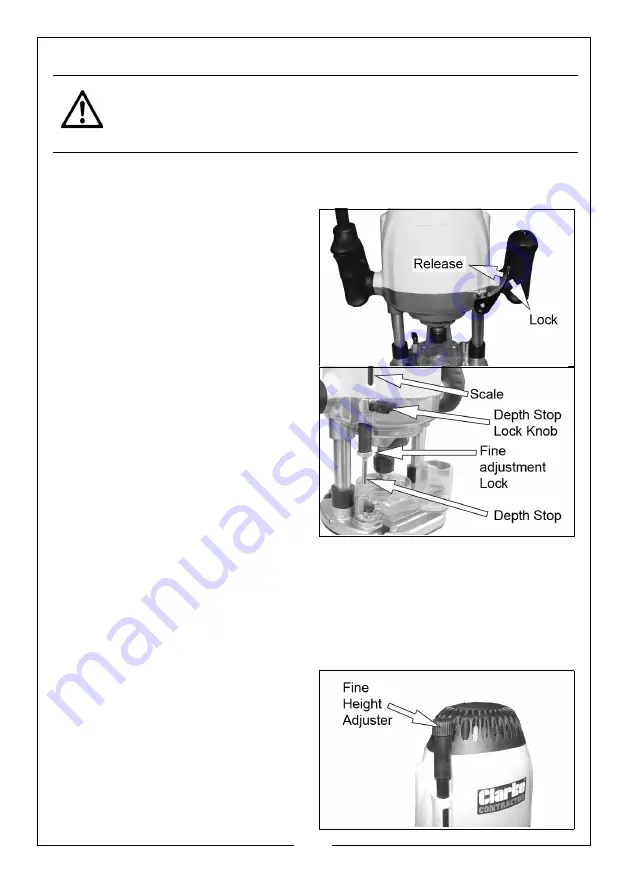
11
Parts & Service: 020 8988 7400 / E-mail: [email protected] or [email protected]
ADJUSTING THE DEPTH OF CUT.
With the appropriate bit installed, proceed as follows:
1. Fit a router bit into the router and place the router on a flat surface.
2. Release the plunge lock lever and
lower the tool body until the bit
just touches the surface, then
apply the plunge lock to lock the
router in position
3. Slacken the depth stop lock and
lower the depth stop until the rod
touches the turret at its lowest
setting.
• Rotate the turret if required.
4. Make a note of the position
indicated on the scale.
5. Raise the height of the depth stop
by the depth you want to cut into
the workpiece.
• The scale is marked in mm.
6. Tighten the depth stop lock.
USING THE FINE HEIGHT ADJUSTER
1. Loosen the fine adjustment lock
2. Make the fine adjustments by
turning the fine height adjuster.
3. Screw the fine adjustment lock
against the depth stop to prevent
the fine height adjuster from
moving due to vibration.
CAUTION: TO PREVENT DAMAGE TO THE MOTOR OR DIFFICULTY
CONTROLLING THE TOOL, THE DEPTH OF CUT SHOULD BE LIMITED TO
5-6 MM IN EACH PASS. IF YOU REQUIRE MORE THAN THIS MAKE SEVERAL
PASSES WITH PROGRESSIVELY DEEPER SETTINGS.
Summary of Contents for Contractor CR3
Page 20: ......