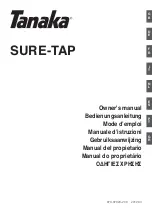10
Parts & Service: 020 8988 7400 / E-mail: [email protected] or [email protected]
CHANGING THE CUTTING DISC
• Replacement discs are available from your Clarke dealer.
• Only use discs with a diameter of 180 mm.
• The replacement discs speed rating must meet or exceed the RPM
rating of the tile cutter.
1. Remove the water tray.
2. Remove the disc cover by
loosening the two screws shown.
3. Loosen and remove the disc fixing
nut. Using the two spanners
supplied.
4. Remove the outer flange and the
disc, clean any dust and debris
from the arbor and disc securing flange.
5. Mount the disc on the arbor and
replace the outer flange. Turn the
disc 360 degrees to make sure it
matches with the flange properly.
• The direction arrow on the disc
should point in the same
direction as the marking on the
side of the disc guard.
6. Fully tighten the disc fixing nut.
ENVIRONMENTAL RECYCLING POLICY
By purchasing this product, the customer is taking on the obligation
to deal with its safe disposal in accordance with the Waste Electrical
and Electronic Equipment (WEEE).
This product must not be disposed of with general household waste
but be disposed of according to the laws governing Waste Electrical and
Electronic Equipment (WEEE) at a recognised disposal facility.
This product contains valuable raw materials. Metal products should be taken
to your local civic amenity site for recycling.
WARNING: BEFORE STARTING ANY CLEANING OR MAINTENANCE
PROCEDURES, DISCONNECT THE PLUG FROM MAINS SUPPLY.
Summary of Contents for 3400515
Page 12: ......