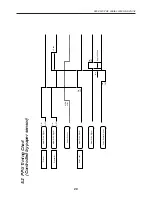27
PRU·PMU·PHU SERIES SPECIFICATIONS
CAUTION:
• The head area is HOT. Avoid any printer-related work immediately after printing.
• While removing residual paper, be careful not to touch the heated surface of the head with a bare
hand or any metal object.
7.2.3 Clearing Paper Jams
Knob
1
Turn the OFF power.
2
Cut apart the paper at a point near the paper insertion
slot.
3
Move the knobs on both sides in the direction of the
arrow to separate the printer mechanism and the auto-
cutter.
4
Raise the head-up lever to move the head away from
the platen roller.
5
Rotate the printer mechanism knob and remove any
paper remaining in the paper path completely.
6
Lower the head-up lever, and return the printer
mechanism to its original position.