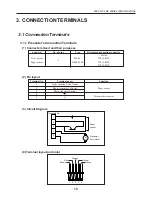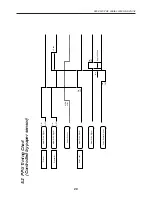23
PRU·PMU·PHU SERIES SPECIFICATIONS
7.1.2 Releasing a Locked Cutter
Emergency knob
1
Referring to “7.1.1 Clearing Jams in the Presenter”, remove
any paper in the paper path.
2
Turn ON the power. The auto-cutter initializes itself, and the
blade is returned.
3
If the blade is not returned by the operation in step 2, turn
OFF the power, and rotate the auto-cutter emergency knob in
the direction of the arrow to have the auto-cutter blade
returned.
4
Using a pair of tweezers, remove any paper remaining on and
around the auto-cutter blade.