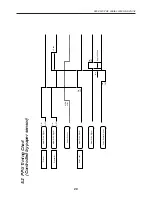25
PRU·PMU·PHU SERIES SPECIFICATIONS
CAUTION:
• Always use the specified types of paper rolls.
• Use of paper other than specified may not guarantee print quality, head service life, presenter
functions, etc.
• Do not insert paper into the presenter with its end fluffed or folded over. Otherwise, paper jams or
improper paper insertion may result.
• If there is a slack in the paper, wind the paper roll back slightly to remove the slack.
• If the paper is set inclined, raise the head-up lever to correct, or pull the paper out once and then
reinsert it.
• Do not hold or push on the paper while in printing. This may cause a paper jam.
Head-up lever
Up
Down
5
If residual paper is still remaining inside after a
paper-out condition, remove it by referring to “7.2.2
Removing Residual Paper”.
6
Raise the head-up lever of the printer mechanism.
7
Insert the end of the paper roll straight into the
paper insertion slot up until the paper comes to a
stop.
8
Lower the head-up lever, and the printer is now
ready to print.