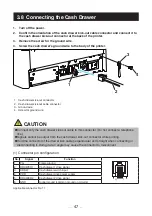43
—
—
Web Manager
The interface board has a Web Manager function that can be used to connect to the
board with a web browser and change board settings.
Starting up Web Manager
1. Start up a web browser.
2. In the address field, input the board's IP address and then press [Enter].
HOME Screen
This is the Web manager home screen.
The following screen is an example for a wireless LAN.
Here, press the [CONFIG] button.
Summary of Contents for CT-S4500
Page 3: ...3 ENGLISH...
Page 54: ...54 Continuous A B Label media A B...
Page 71: ...71 5 OTHER 5 1 External Views and Dimensions Unit mm Standard model 170 216 2 151 3...
Page 72: ...72 Standard AC adapter equipped model 170 216 2 193 3...
Page 84: ...84 FRAN AIS...
Page 135: ...135 Continu A B Support d impression tiquettes A B...
Page 152: ...152 5 DIVERS 5 1 Vues et dimensions externes Unit mm Mod le standard 170 216 2 151 3...
Page 153: ...153 Mod le quip d un adaptateur secteur standard 170 216 2 193 3...
Page 165: ...165 DEUTSCH...
Page 216: ...216 Endlos A B Etikettenmedien A B...
Page 233: ...233 5 SONSTIGES 5 1 u ere Ansicht und Abmessungen Einheit mm Standardmodell 170 216 2 151 3...
Page 234: ...234 Mit einem Standard Netzteil ausger stetes Modell 170 216 2 193 3...
Page 246: ...246 ITALIANO...
Page 297: ...297 Carta continua A B Supporto per etichette A B...
Page 314: ...314 5 ALTRO 5 1 Viste e dimensioni esterne Unit mm Modello standard 170 216 2 151 3...
Page 315: ...315 Modello con alimentatore CA in dotazione 170 216 2 193 3...
Page 327: ...327 ESPA OL...
Page 378: ...378 Continuo A B Medio de impresi n para etiquetas A B...
Page 395: ...395 5 OTROS 5 1 Vistas externas y dimensiones Unidad mm Modelo est ndar 170 216 2 151 3...
Page 396: ...396 Modelo est ndar equipado con adaptador de CA 170 216 2 193 3...