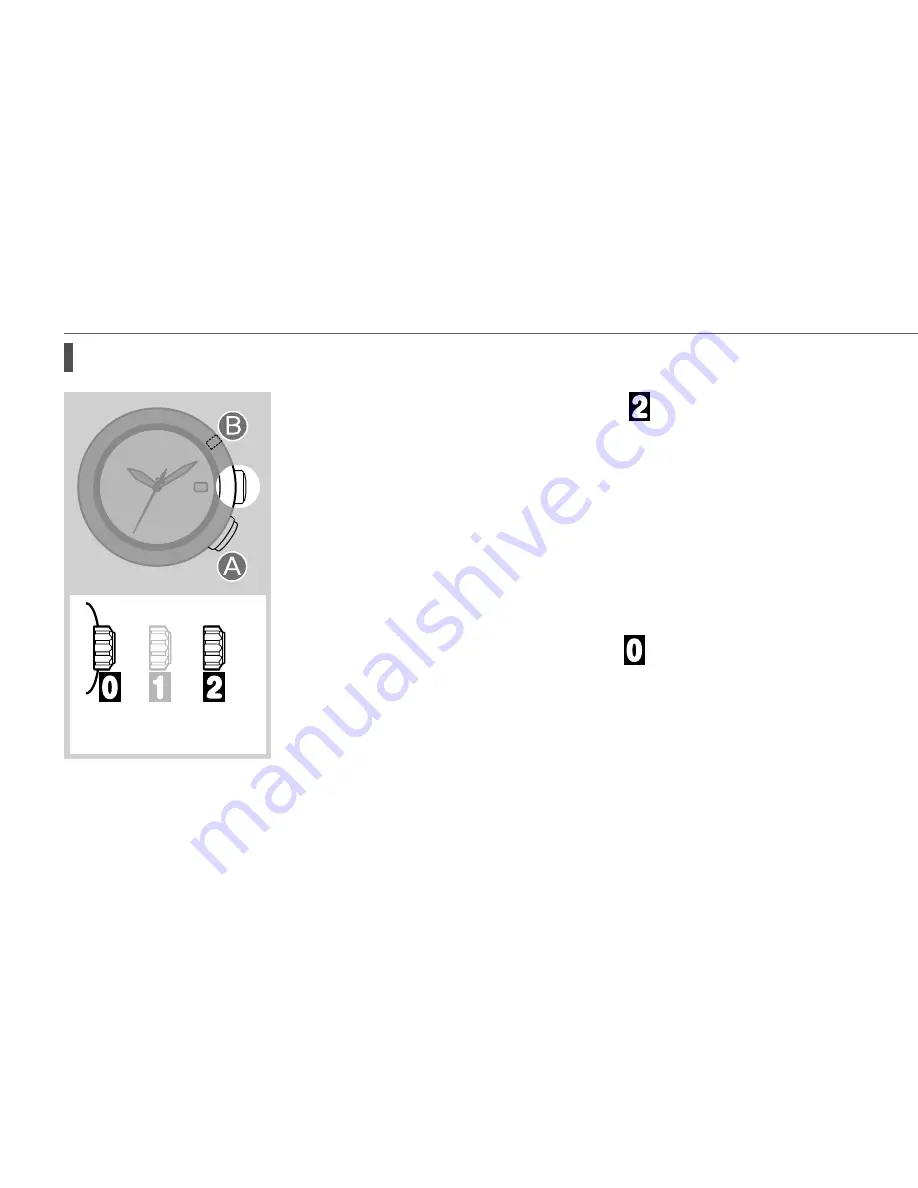
28
1.
Pull the crown out to position .
2.
Rotate the crown to change the time to show.
To show Summer Time:
Rotate the crown to the right to select “ON.”
To show the standard time:
Rotate the crown to the left to select “OFF.”
• If you show the standard time manually, the watch
will not show Summer Time when receiving the
time signal. See page
30
.
3.
Push the crown in to position to finish the
procedure.
Crown position
Changing the time to show
Switching Summer Time and standard time






























