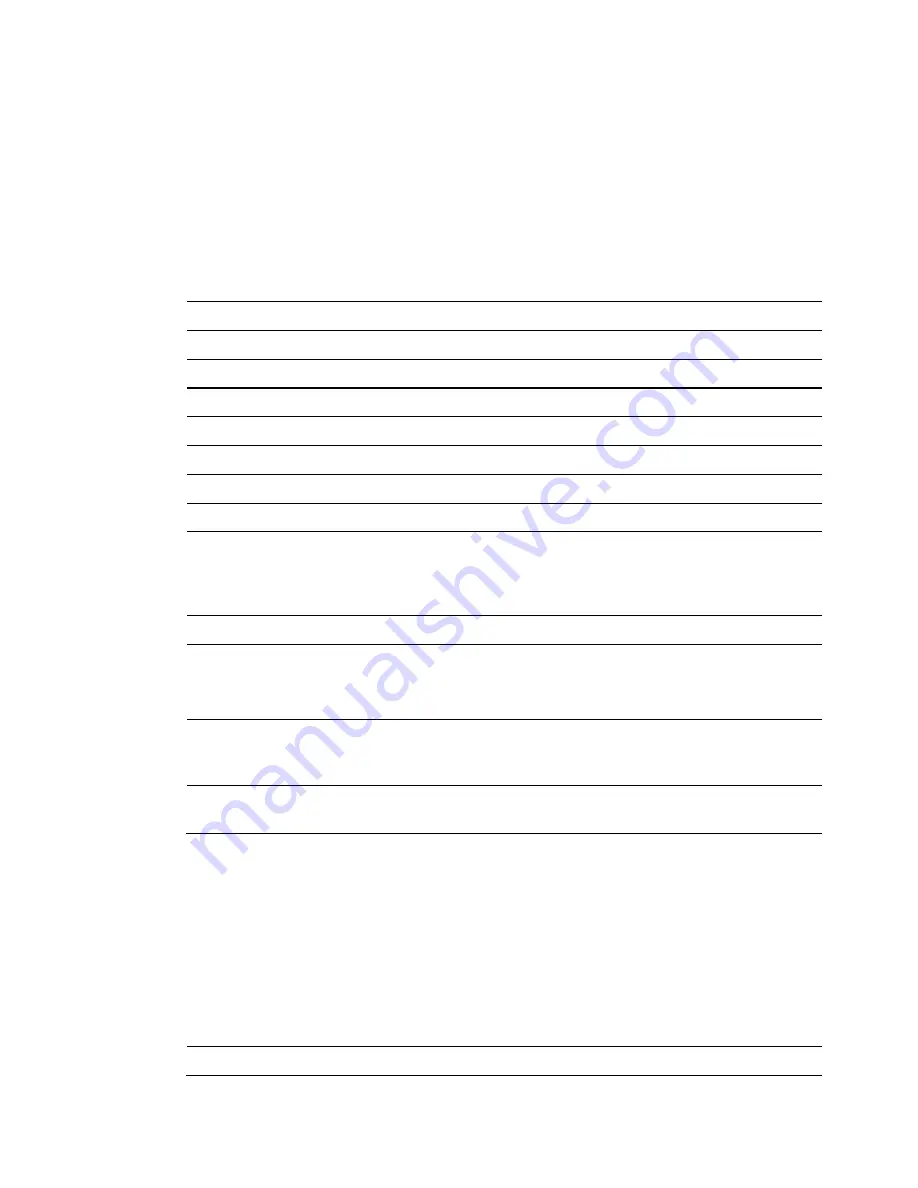
Chapter 2 Installing the Tap
16
4013399 Rev C
Tools and Torque Specifications
Tools Required
Before you start, make sure you have the following tools.
Tools
Used to. . .
Appropriate coaxial cable coring tool
Prepare feeder cable ends
3/8-in. hex wrench, or nut driver
Tighten strand clamp bolts and retainer bolts
1/2-in. or 3/8-in. wrench, or nut driver
Remove and replace cable end plugs
3/16-in. hex nut driver
Tighten seizure screws
Small flat-end screwdriver
Rotate seizure mechanism
Propane torch, or equivalent
Apply heat shrink
Wire cutters
Cut cable/center conductor
Sharp knife
Trim
Torque wrench in in-lb
(0 in-lb to 250 in-lb minimum)
(0 Nm to 28.2 Nm minimum)
Tighten seizure screws, connectors, and
retainer bolts
7/16-in. wrench
Tighten house drop F-connector
15/16-in., 1-in., and 1 1/8-in. wrenches
Tighten connectors for feeder cable
Sizes may vary depending on manufacturer
and connector style.
Grounding wire assembly, part number
569533 (hot install only)
Prevent electric shock and equipment damage.
Certain components can deliver an electrical
shock
Room temperature vulcanizing (RTV)
silicone
Seal connections
Installations involving a twisted-pair PDU also require a small, high-quality cable tie
no more than 0.150 in. (3.8 mm) wide to secure the twisted-pair sheath to the bottom
of the PDU.
Torque Specifications
The following are recommended torque specifications for the tap.
Part
Torque Specification
Strand clamp bolt
30 in-lb to 40 in-lb (3.4 Nm to 4.5 Nm)
Summary of Contents for Surge-Gap Multimedia Tap
Page 1: ...4013399 Rev C Surge Gap Multimedia Tap Installation and Operation Guide ...
Page 2: ......
Page 33: ...Preparing for Installation 4013399 Rev C 19 ...
Page 60: ......
Page 62: ...Chapter 3 Customer Support Information 48 4013399 Rev C ...
Page 70: ......
Page 73: ......






























