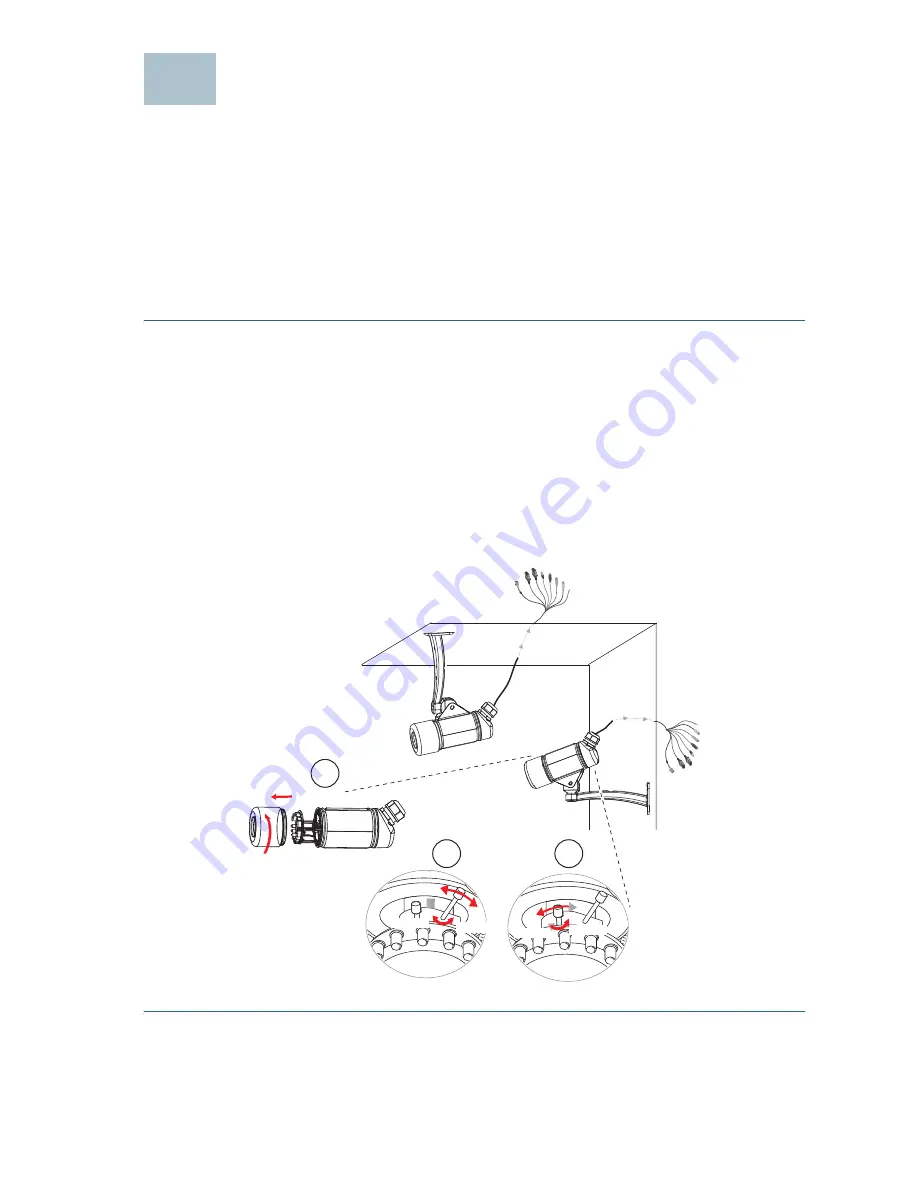
Cisco VC 240 Network Camera Quick Start Guide
17
Suggested Next Steps
Congratulations, you are now ready to start using your Cisco VC240
camera. You may wish to consider taking some of the following steps:
Adjusting the Lens
While viewing live video from your camera, you can now adjust the zoom
factor and focus range as needed.
To adjust the zoom factor and focus range, follow these steps:
S
TEP
1
Remove the lens cover.
S
TEP
2
Gently loosen the zoom controller (back adjustment) and adjust the
zoom factor from Wide (W) to Telephoto (T). Upon completion,
gently tighten the zoom controller.
S
TEP
3
Gently loosen the focus controller (front adjustment) to adjust the
focus range from Near to Infinity. Upon completion, gently tighten
the focus controller.
S
TEP
4
Reattach the lens cover.
7
T
W
W
∞
N
T
198305
T
W
W
∞
N
T
1
2
3
Loosen
Loosen
Tighten
Tighten
Or


















