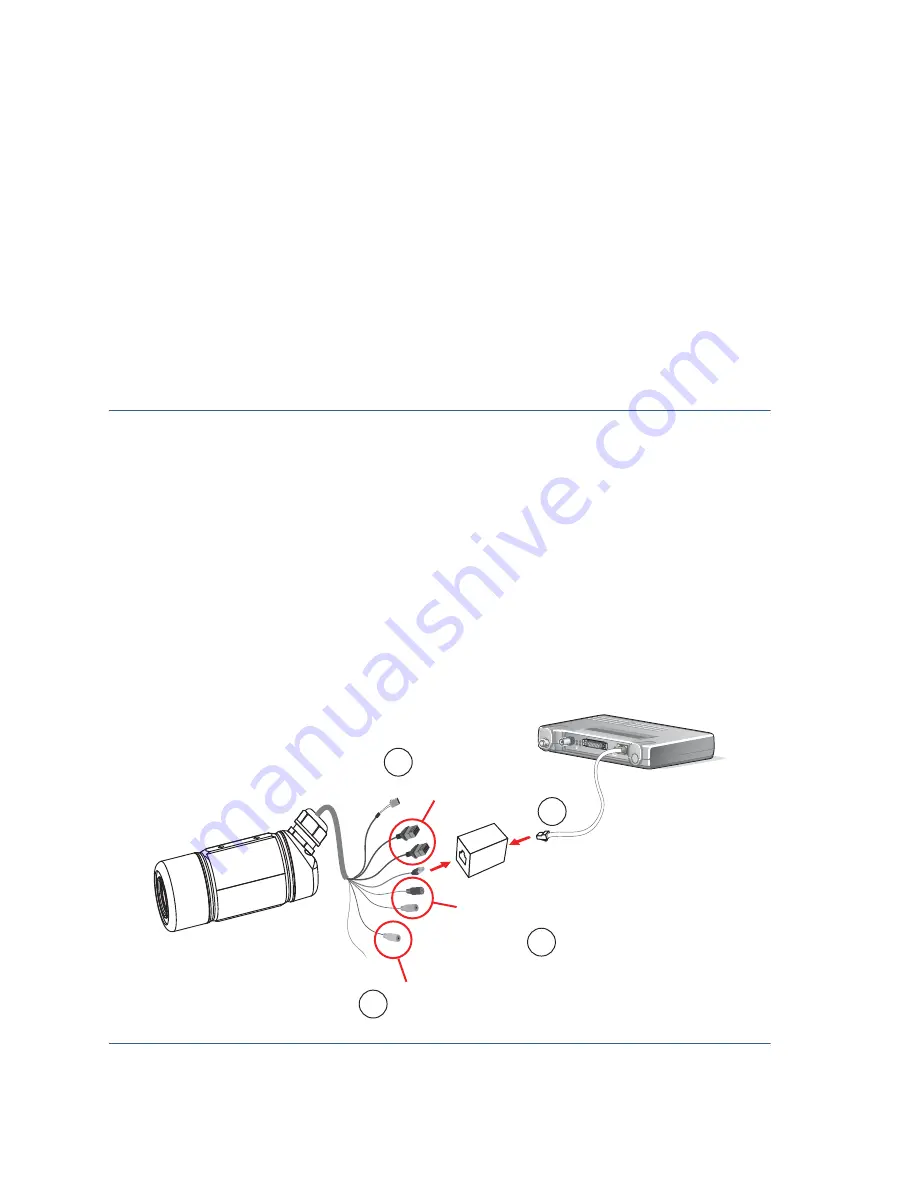
14
Cisco VC 240 Network Camera Quick Start Guide
Connecting the Camera to an External Power Adapter
To connect the camera to an external power adapter (not supplied) through
the camera’s power cord socket, you’ll need an adapter with the following
specifications:
•
12-VDC (1 A) power adapter with an output barrel connector
•
Diameter of the outer barrel is 5.5 mm
•
Diameter of the inner barrel is 2.1 mm
•
Length of the barrel connector is 9.5 mm
You can also connect the camera to power through the 5-port connector
(24 VAC, 0.5 A).
To connect the camera to your network and provide power using an
external power adapter (not supplied), follow these steps:
S
TEP
1
Connect the camera’s cables as needed to I/O port devices, an
audio speaker, and a microphone.
S
TEP
2
Use the supplied RJ45 female-to-female Ethernet adapter to
connect the camera to a switch.
N
OTE
Use a Category 5 cross cable to directly connect the camera
to a computer.
S
TEP
3
Connect the power supply to the camera’s power cord socket
(black connector).
Alternatively, you can use the 5-port connector to connect the
camera to power.
10Base T
10Base 5
10Base 2
199729
2
1
1
3
External
devices
External
devices
Power
adapter






































