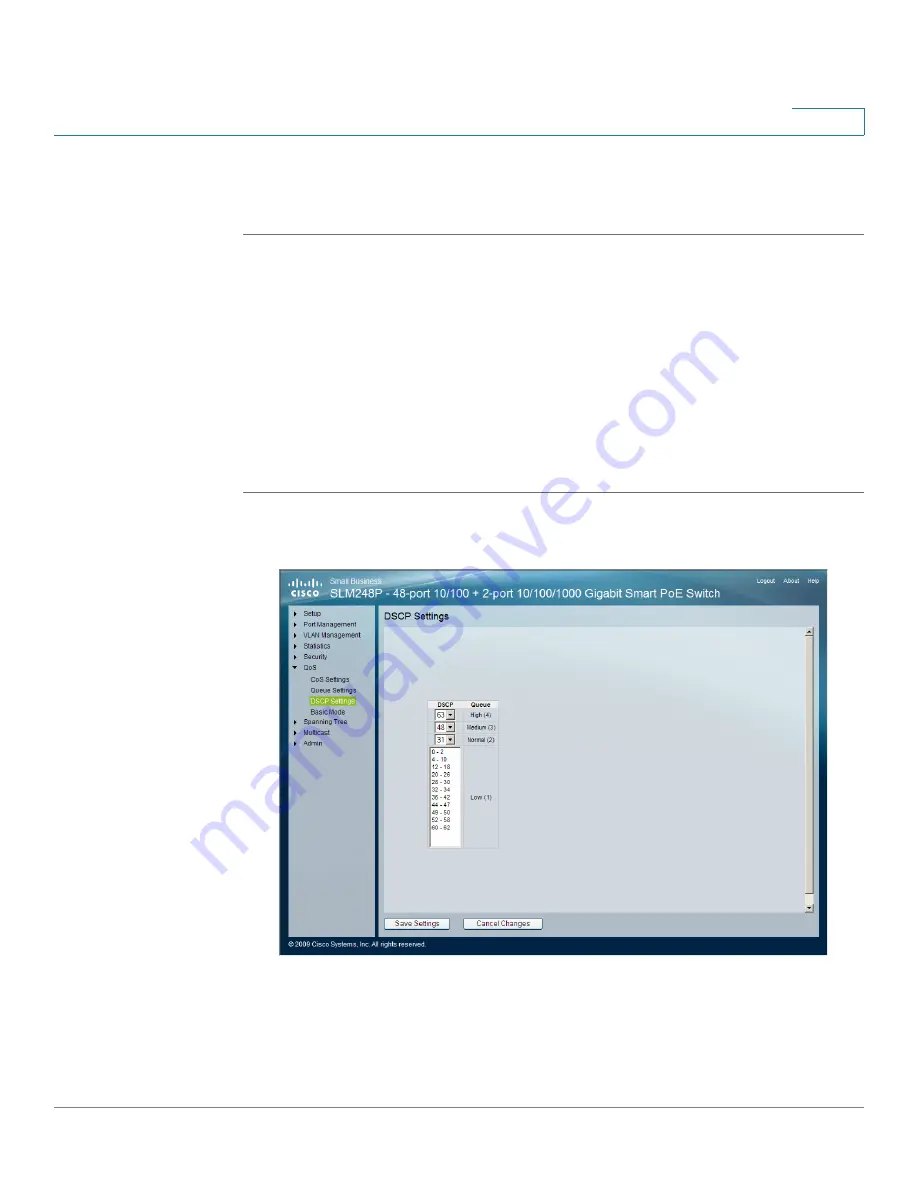
Quality of Service
DSCP Settings
Cisco Small Business SLM Series Smart Switches Administration Guide
51
6
STEP 2
Define the relevant fields.
STEP 3
Click Save Settings. The settings are modified, and the device is updated.
DSCP Settings
The
DSCP Settings
window contains fields for classifying DSCP settings to traffic
queues. For example, a packet with a DSCP value of 4 can be assigned to queue 2.
To open the
DSCP Settings
window:
STEP 1
Click QoS > DSCP Settings. The
DSCP Settings
window appears.
DSCP Settings
The
DSCP Settings
window contains the following fields:
•
DSCP — Displays the incoming packet’s DSCP value.






























