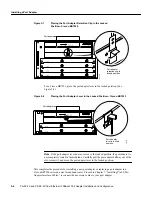Using the EXEC Command Interpreter
PA-FE-TX and PA-FE-FX Fast Ethernet 100BaseT Port Adapter Installation and Configuration
8-2
Using the EXEC Command Interpreter
You modify the configuration of your router through the software command interpreter called the
EXEC. You must enter the privileged level of the EXEC command interpreter (also called enable
mode) with the enable command before you can use the configure command to configure a new
interface or to change the existing configuration of an interface. The system prompts you for a
password if one has been set.
The system prompt for the privileged level ends with a pound sign (#) instead of an angle bracket
(>). At the console terminal, use the following procedure to enter the privileged level:
Step 1
At the user-level EXEC prompt, enter the enable command. The EXEC prompts you for
a privileged-level password as follows:
Router> enable
Password:
Step 2
Enter the password (the password is case sensitive). For security purposes, the password
is not displayed.
When you enter the correct password, the system displays the privileged-level system
prompt (#):
Router#
If you installed a new PA-FE or if you want to change the configuration of an existing interface, you
must enter configuration mode using the configuration command. If you replaced an interface that
was previously configured, the system recognizes the new interface and brings it up in its existing
configuration.
Identifying Chassis Slot, Port Adapter Slot, and PA-FE Interface Port
Numbers
The following section describes how to identify the chassis slot, port adapter slot, and PA-FE
interface port numbers for Cisco 7100 series routers, Cisco 7200 series routers, Cisco uBR7200
series universal broadband routers, and the VIP2.
Cisco 7200 Series and Cisco uBR7200 Series Ports
Physical port addresses specify the actual physical location of each interface port on the router. On
Cisco 7200 series routers and Cisco uBR7200 series universal broadband routers, this address is
composed of two parts in the format port adapter slot number/interface port number, as follows:
•
The first number identifies the slot in which the PA-FE is installed.
•
The second number identifies the interface port on the PA-FE, which is always numbered as
interface 0.