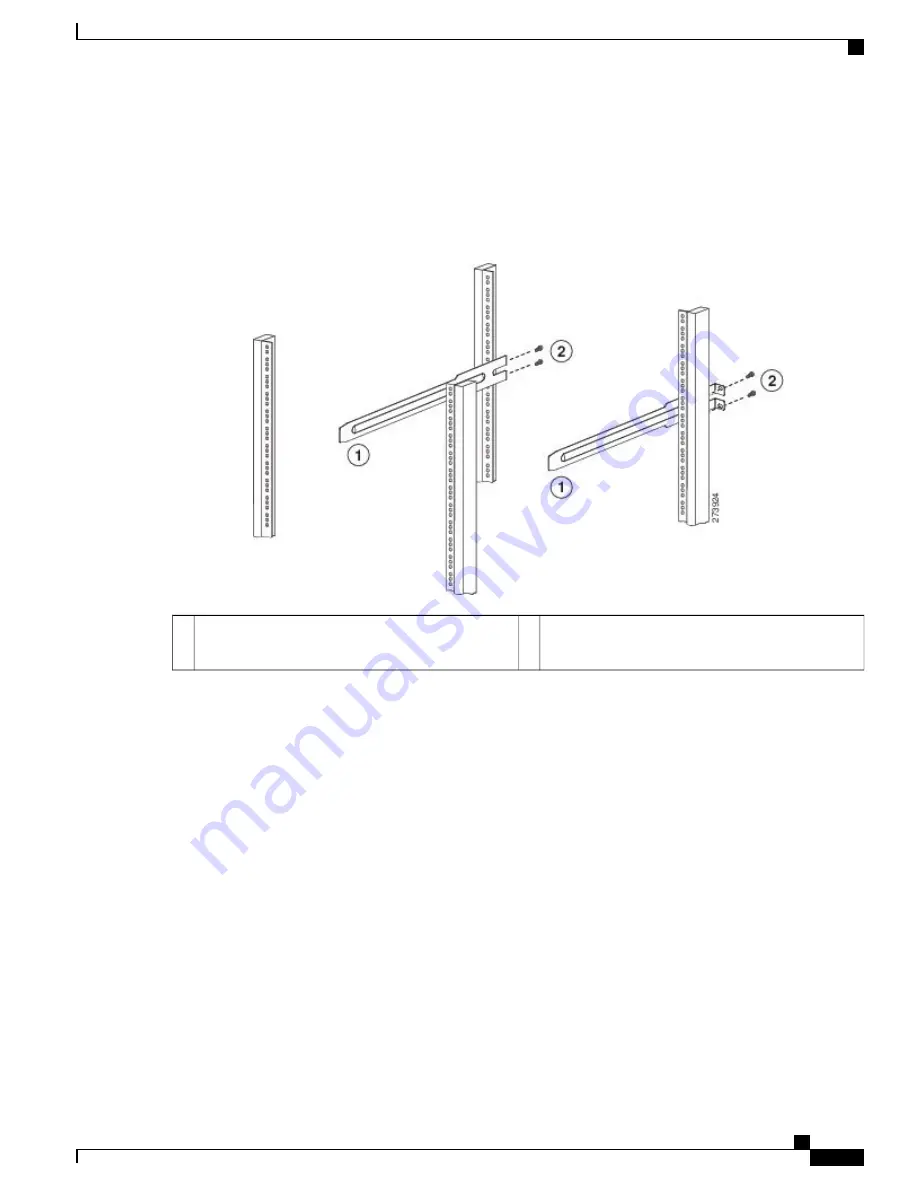
b) Position a slider rail at the desired level on the back side of the rack and use two 12-24 screws or two 10-32 screws,
depending on the rack thread type, to attach the rails to the rack (see the following figure). Tighten 12-24 screws to
30 in-lb (3.39 N·m) of torque and tighten 10-32 screws to 20 in-lb (2.26 N·m) of torque.
Figure 5: Installing the Slider Rails
Two customer-supplied 12-24 or 10-32 screws used
to attach each slider rail to the rack
2
Slider rail with screw holes aligned to screw holes in
rack
1
c) Repeat Step 3 to attach the other slider rail to the other side of the rack.
To make sure that the slider rails are at the same level, you should use a level tool, tape measure, or carefully count
the screw holes in the vertical mounting rails.
Step 4
Insert the switch into the rack and attach it as follows:
Cisco Nexus 9332PQ NX-OS-Mode Switch Hardware Installation Guide
17
Installing the Switch Chassis
Installing the Switch
















































