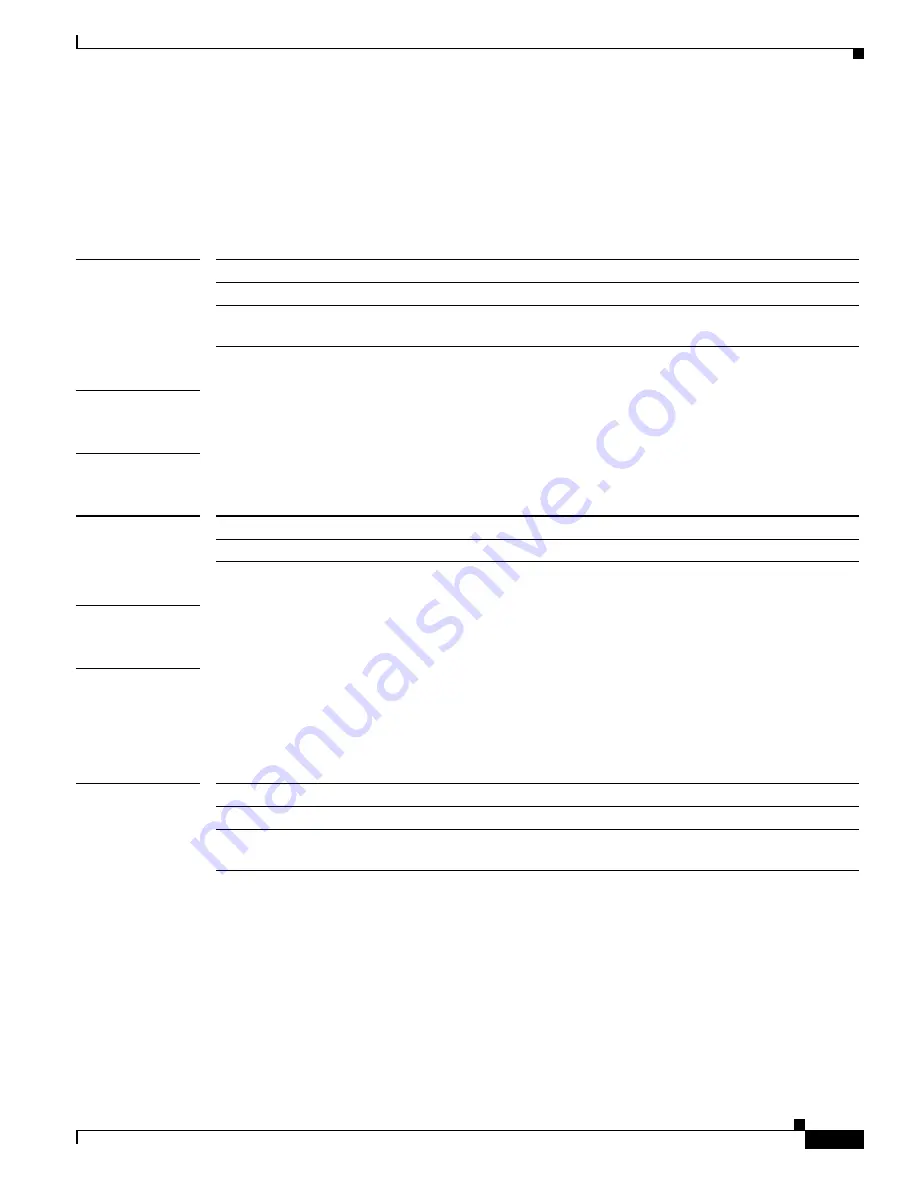
S e n d c o m m e n t s t o n e x u s 3 k - d o c f e e d b a c k @ c i s c o . c o m
-SM-33
Cisco Nexus 3000 Series NX-OS System Management Command Reference
OL-29557-04
Chapter System Management Commands
clear ptp counters
clear ptp counters
To clear the Precision Time Protocol (PTP) packet counters, use the
clear ptp counters
command.
clear ptp counters
{
all
|
interface
ethernet
slot
/
port
}
Syntax Description
Command Default
None
Command Modes
EXEC mode
Command History
Usage Guidelines
This command does not require a license.
Examples
This example shows how to clear all PTP counters:
switch#
clear ptp counters all
switch#
Related Commands
all
Clears all PTP counters.
interface
Clears PTP counters from an interface.
ethernet
slot
/
port
Clears PTP counters from an IEEE 802.3z Ethernet interface. The slot
number is from 1 to 255 and the port number is from 1 to 128.
Release
Modification
5.0(3)U2(2)
This command was introduced.
Command
Description
feature ptp
Enables PTP on the switch.
show running-config
ptp
Displays the PTP running system configuration information.






























