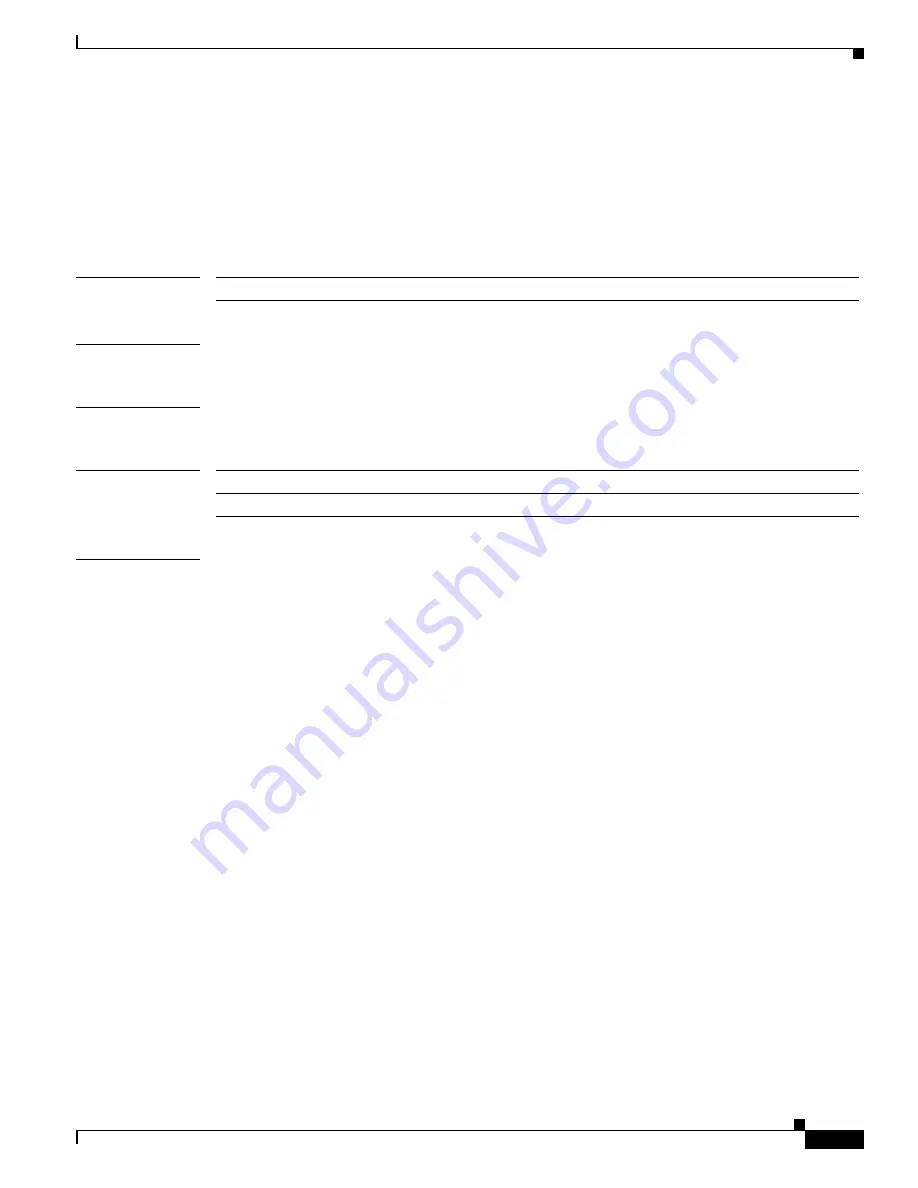
S e n d c o m m e n t s t o n e x u s 3 k - d o c f e e d b a c k @ c i s c o . c o m
-SM-273
Cisco Nexus 3000 Series NX-OS System Management Command Reference
OL-29557-04
Chapter System Management Commands
show running-config ptp
show running-config ptp
To display the Precision Time Protocol (PTP) running configuration, use the
show running-config ptp
command.
show running-config ptp
[
all
]
Syntax Description
Command Default
Displays only the configured information.
Command Modes
EXEC mode
Command History
Examples
This example shows how to display the PTP running configuration:
switch#
show running-config ptp
!Command: show running-config ptp
!Time: Wed Aug 24 08:09:22 2011
version 5.0(3)U2(2)
feature ptp
ptp domain 1
ptp source 192.0.2.1
ptp priority1 10
ptp priority2 20
interface Ethernet1/5
ptp
ptp vlan 5
ptp delay-request minimum interval 2
switch#
This example shows how to display the entire PTP running configuration, including the default values:
switch#
show running-config ptp all
all
(Optional) Displays all the default and configured information.
Release
Modification
5.0(3)U2(2)
This command was introduced.






























