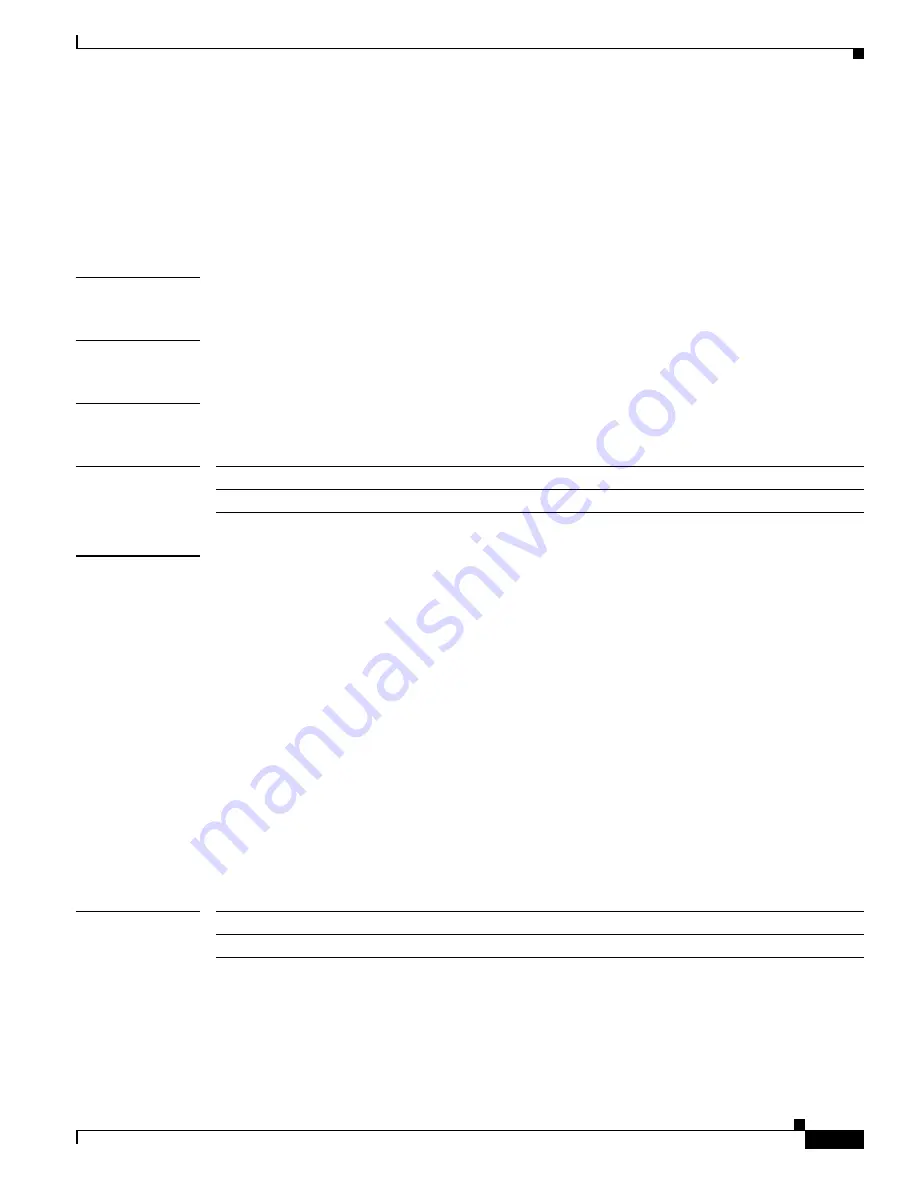
S e n d c o m m e n t s t o n e x u s 3 k - d o c f e e d b a c k @ c i s c o . c o m
-SM-287
Cisco Nexus 3000 Series NX-OS System Management Command Reference
OL-29557-04
Chapter System Management Commands
show startup-config
show startup-config
To display the contents of the currently running configuration file, use the
show startup-config
command.
show startup-config
Syntax Description
This command has no arguments or keywords.
Command Default
None
Command Modes
EXEC mode
Command History
Examples
This example shows how to display information from the startup configuration file:
switch#
show startup-config
!Command: show startup-config
!Time: Fri May 28 11:05:41 2010
!Startup config saved at: Fri May 28 11:05:35 2010
version 5.0(3)U1(1)
feature telnet
feature private-vlan
username adminbackup password 5 ! role network-operator
username admin password 5 $1$gLP0Z4.z$nA4fMnTcHmdSgQ3ENakm/1 role network-admin
ip domain-lookup
hostname switch
slot 1
snmp-server user admin network-admin auth md5 0xd727e3e4ed39de2f32841ffa24e4234c
priv 0xd727e3e4ed39de2f32841ffa24e4234c localizedkey
<--Output truncated-->
switch#
Related Commands
Release
Modification
5.0(3)U1(1)
This command was introduced.
Command
Description
show running-config
Displays the contents of the currently running configuration file.






























