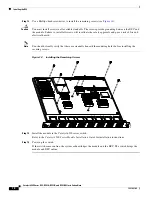10
Catalyst 6500 Series DFC, DFC3A, DFC3B, and DFC3BXL Installation Note
78-11627-04
Removing the DFC
Figure 1
DFC Securing Screws and Cap Nuts
Step 4
Grasp the module at the two locations shown in
Figure 2
and gently move the DFC up and down to loosen
the board connectors.
Figure 2
Disconnecting the DFC from the Module
WS-X5530
120912
STA
TUS
LINE
LINE
1
1
2
LINE
LINE
3
4
LINE
LINE
5
6
LINE
LINE
7
8
LINE
LINE
9
10
LINE
LINE
11
12
LINE
LINE
13
14
LINE
LINE
15
16
2
3
4
5
6
7
8
9
10
11
12
13
14
15
16
Cap nuts (2)
Screws (12)
WS-X5530
120865
STA
TUS
LINE
LINE
1
1
2
LINE
LINE
3
4
LINE
LINE
5
6
LINE
LINE
7
8
LINE
LINE
9
10
LINE
LINE
11
12
LINE
LINE
13
14
LINE
LINE
15
16
2
3
4
5
6
7
8
9
10
11
12
13
14
15
16
Move up
and down
Lift here