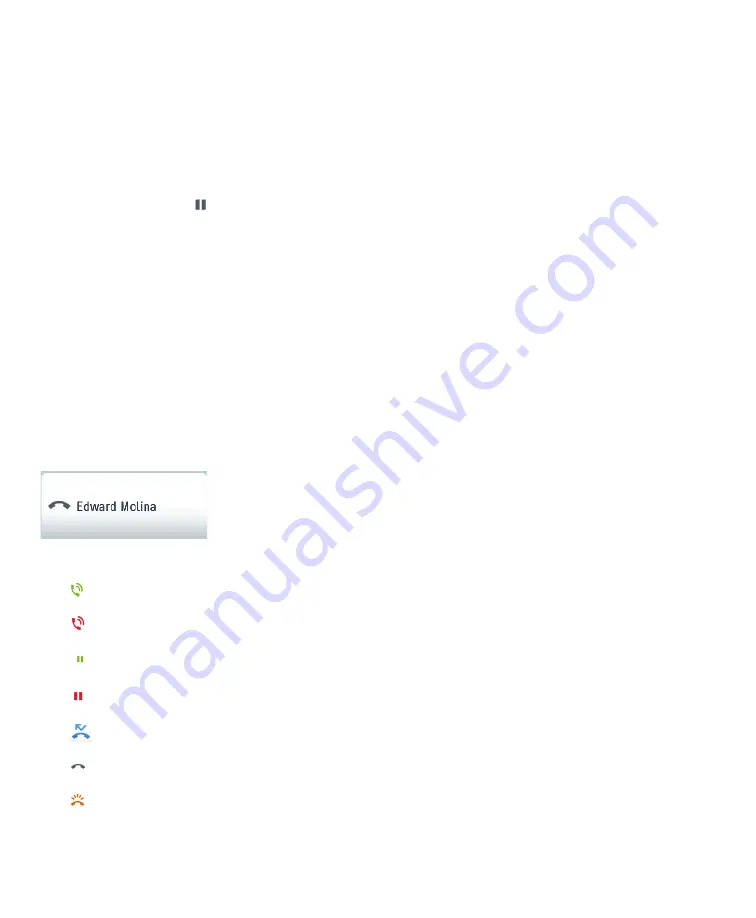
34
OL-24484-01
Hold
Hold allows you to put an active call into a held state. Your phone allows one active call at a time;
other calls are put on hold.
Put a Call on Hold
1.
Tap the
Hold
icon
on the call control bar.
2.
Tap the
Hold
icon on the call history to resume the call.
Put a Call on Hold by Answering a New Call
If you are already on a call and receive a new call, answering the new call puts the first call on
hold automatically.
Line Status
shows a line status icon.
Figure 20
Line Status
Line status is displayed to the left of your name at the top left of the phone application.
•
Call connected
•
Outgoing call ringing
•
Call on hold
•
Call on hold remotely
•
Call forward on
•
On hook
•
Incoming call
Summary of Contents for Cius
Page 2: ......
Page 18: ...xviii OL 24484 01 ...
Page 120: ...100 OL 24484 01 ...
Page 140: ...120 OL 24484 01 ...
Page 146: ...126 OL 24484 01 ...
Page 151: ......
















































