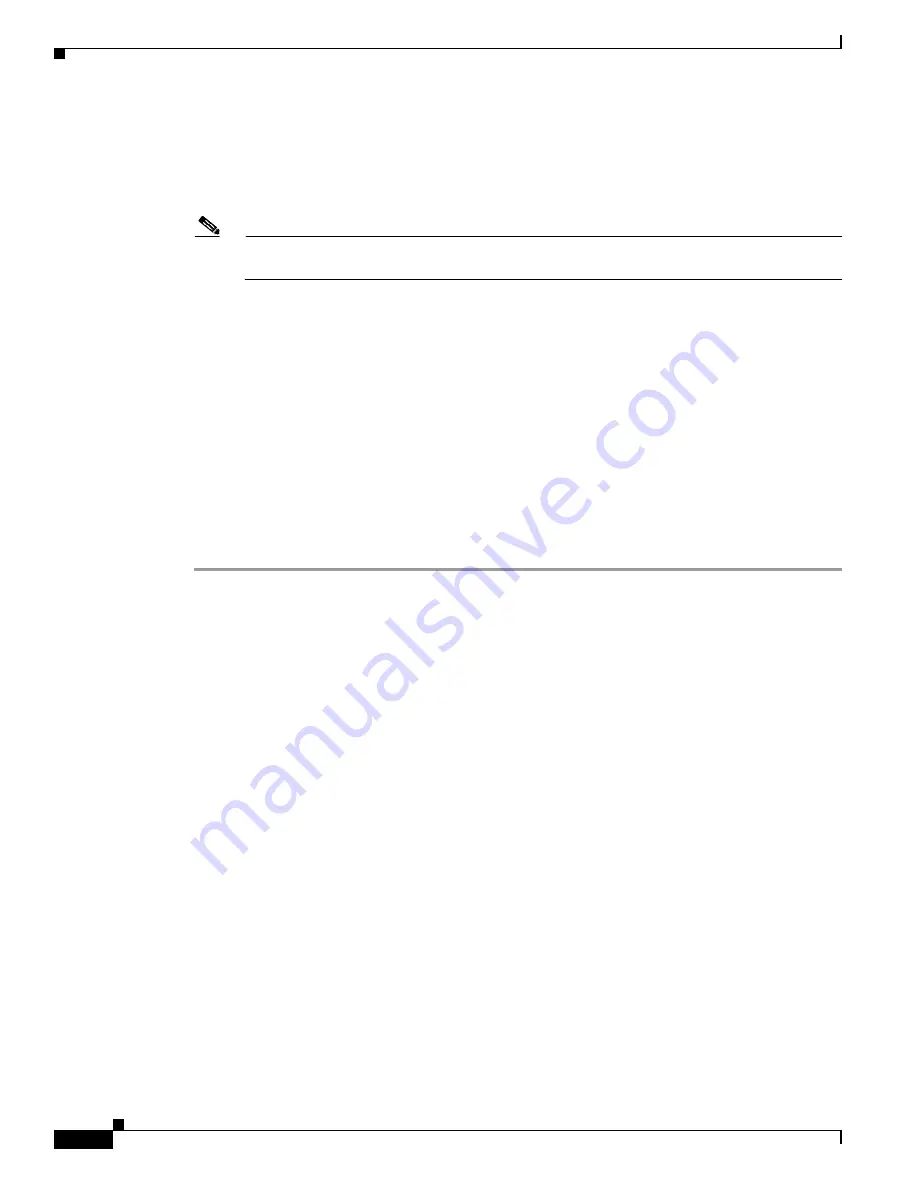
2-8
Cisco Aironet 350 Series Bridge Hardware Installation Guide
OL-1412-01
Chapter 2 Installation
Connecting the Ethernet Cables
Step 3
Connect the other end of the Ethernet cable to the device that will supply power.
If you are using a power injector, follow these additional steps:
a.
Plug the straight-through, Category 5 Ethernet cable from the bridge into the port on the power
injector labeled
To AP/Bridge
.
Note
Attach the provided warning labels to the powered Ethernet cable or the wall jack to warn other
users that the Ethernet connection carries inline power.
b.
Plug a straight-through, Category 5 Ethernet cable into the port on the power injector labeled
To
Network
.
c.
Plug the other end of the Ethernet cable into your 10/100 Ethernet switch, hub, or network.
d.
Plug the female end of the power cord into the universal power supply.
e.
Plug the male end of the power cord into a wall outlet or power strip.
f.
Secure the power injector in place with the tie-wraps. Insert the tie-wraps through the slots on the
bottom of the power injector and fasten the tie-wraps around a pole or a bundle of wires, or use the
wall anchor and screw to secure the power injector to a wall.
At start-up, all three LEDs on the top of the bridge slowly blink amber, red, and green in sequence; the
power-up sequence takes a few minutes to complete. During normal operation, the LEDs blink green.
Refer to
Chapter 4, “Troubleshooting,”
for LED descriptions.
Step 4
Follow the steps in
Chapter 3, “Basic Configuration,”
to assign basic settings to the bridge.






























